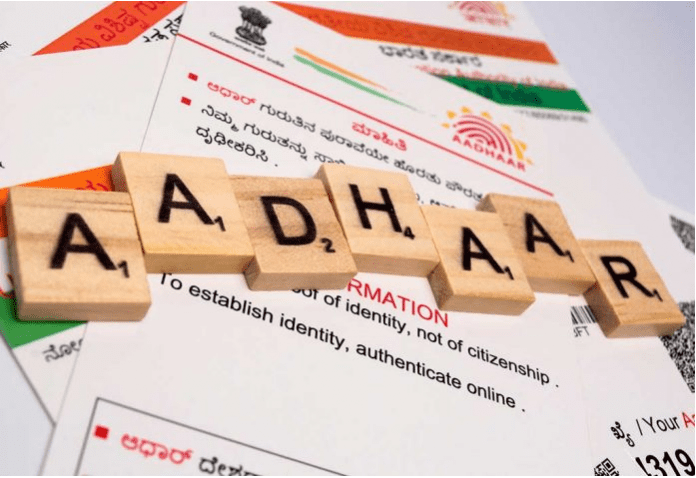If your Aadhar Card is lost somewhere or want to get a new e-Aadhaar Card made for yourself, then you can easily do this sitting at home. We have prepared easy steps for you by which you can apply for your Aadhaar Card Online download.
Aadhaar Card Online download: Aadhar Card is an identity card issued by the Government of India to all citizens. A unique 12-digit number is printed on the card issued by the Unique Identification Authority of India (UIDAI). Both e-Aadhaar received by India Post and downloaded from UIDAI website are equally valid. E-Aadhaar Card is the electronic or virtual form of your regular Aadhar card. You can use it instead of Aadhar card for any verification.
It also includes all the necessary information like your name, date of birth, Aadhar card, photograph and biometric data. Let us tell you the easiest way to download Aadhaar Card online
How to download aadhar card online
Step 1: Visit the official website of Aadhaar https://uidai.gov.in/.
Step 2: Click on Download Aadhaar option in the My Aadhaar menu.
Step 3: If you want, you can directly go to this link- https://eaadhaar.uidai.gov.in/
Step 4: Here you will see three options – Aadhaar, Enrollment ID and Virtual ID.
Step 5: If you have Aadhar card number, then select Aadhar option.
Step 6: Now you have to enter the 12 digit Aadhaar number.
Step 7: Enter the captcha code for verification and click on send OTP option.
Step 8: An OTP will be sent to your registered mobile number. Enter this OTP.
Step 9: Now click on Verify and Download option.
Step 10: In this way, e-Aadhaar will be downloaded on your device.
Keep in mind that the password of the downloaded file of Aadhaar Card will be of eight characters. You have to write first 4 letters of name as given in Aadhar card and then year of birth. Even if you do not remember your Aadhar Number or Enrollment Number, you can still download E-Aadhaar Online by entering your name and date of birth. For this, you have to generate your Aadhaar number from the UIDAI website.
How to download aadhar card with name and date of birth
Step 1: Visit https://resident.uidai.gov.in/ to retrieve your lost EID or Aadhaar number.
Step 2: Enter your full name and registered e-mail ID or mobile number and security code
Step 3: Now click on “Send One Time Password” button
Step 4: Now enter the OTP received on your registered mobile number and click on “Verify OTP” button
Step 5: A message will appear on the screen that your Aadhaar number has been sent to your registered mobile number.
Step 6: Once you have received your Aadhaar Enrollment Number on your mobile, go to the e-Aadhaar page of the UIDAI website.
Step 7: Click on “I have Enrollment ID option”.
Step 8: Enter Aadhaar Enrollment Number, Full Name, Pin Code, Captcha Image
Step 9: Click on “One Time Password”
Step 10: You will get OTP. Enter it and select ‘Download Aadhaar’ option to download Aadhaar