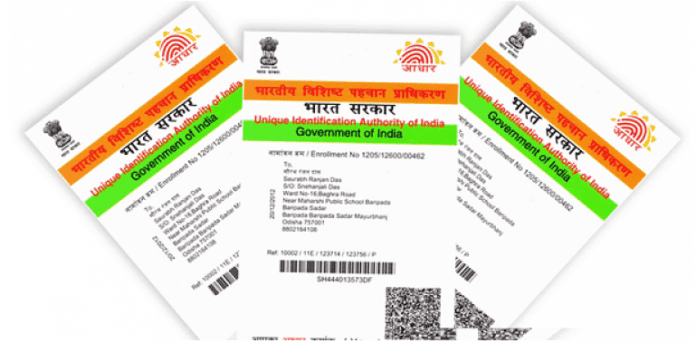The Department of Telecommunications has recently launched a portal, named Telecom Analytics for Fraud Management and Consumer Protection (TAFCOP), which enables users to check all the phone numbers linked to their Aadhaar card.
It is very important to know every information related to your Aadhaar so that it cannot be misused. Sometimes the SIM card is lost due to theft or fall of the mobile phone and your sim card can be misused. The Department of Telecommunication has launched a new portal through which users can now check how many mobile numbers are issued on their Aadhar Card.
According to the Telecom Regulatory Authority of India (TRAI), it is also important for you to know how many mobile numbers are linked with your Aadhaar number. So that you know that your Aadhaar number is not being misused anywhere. To find out how many numbers are linked with the Aadhar card, it is necessary that your mobile number is linked to it.
The Department of Telecommunications (DoT) has made a big update to its website. Through this new service of DoT, you will now be able to easily check how many mobile numbers are registered with your Aadhaar number. DoT has recently launched a portal, named Telecom Analytics for Fraud Management and Consumer Protection (TAFCOP), which enables users to check all the phone numbers linked to their Aadhaar card. In such a situation if you are not using any SIM then you can disconnect it.
“Department of Telecommunications (DoT) has taken several measures to ensure proper allocation of telecom resources by Telecom Service Providers (TSPs) to subscribers and protect their interests in ensuring reduction of frauds. As per existing guidelines, individual mobile subscribers can register up to nine mobile connections in their name,” reads the ‘About’ section of the TAFCOP portal.
The portal further reads, “This website has been developed to help subscribers, check the number of mobile connections working in their name, and take necessary action for regularising their additional mobile connections if any. However, the primary responsibility of handling the Customer Acquisition Form (CAF) lies with the service providers.”
Step-by-Step Guide to Check How Many Mobile Numbers are Registered with Aadhaar Card –
- Go to Telecom Analytics for Fraud Management and Consumer Protection portal website https://tafcop.dgtelecom.gov.in/.
- Now enter your contact number.
- Then click on the ‘Request OTP’ tab.
- Now enter the OTP number you have received.
- Then, all the numbers linked to your Aadhaar number will be displayed on the website.
- From these numbers, users can report and block numbers they are not using or no longer needed.