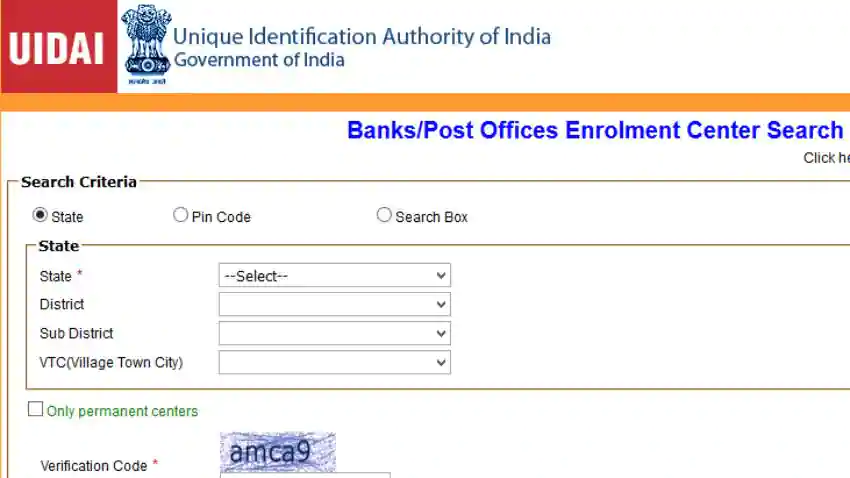
Aadhar card: Your mobile number is linked to Aadhar card but still you are worried about not getting OTP. So know how you can get rid of this problem.
Aadhaar card: There are many official works where you now need Aadhar card, and it is also necessary to link your Aadhar card with PAN card. But it is seen many times that even after linking with the Aadhar card number, you do not receive OTP on the mobile number. Due to this you may have to face trouble. But the thing to note here is that if you had already linked your number, then the OTP which is there will go to the old number for the first time.
In such a situation, even if you think of using the mAadhaar app, then you will not be able to because for that also it is necessary to link with your Aadhar card number. You can link a new number with your Aadhar card by following these steps.
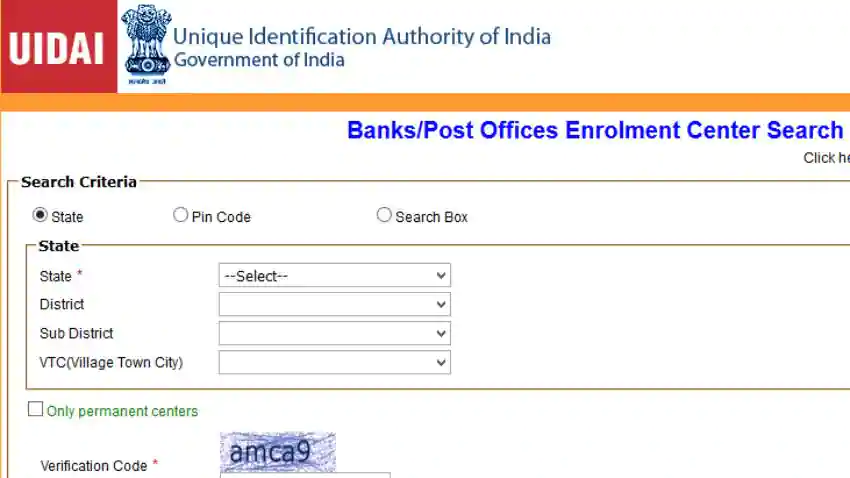
How to add new number in Aadhaar
1. Visit the Aadhaar Registration Center.
2. Take the Aadhaar correction form from the center.
3. Fill all your information correctly in the form.
4. Here you have to pay the fee of the form Rs.25.
5. As soon as you deposit the fee, you will get a number to check the status in the receipt.
6. Your Aadhaar will be linked to mobile within three months.
7. OTP will come on the number as soon as your number is linked.
8. Using that OTP you can download Aadhar card.
9. The status of linking new mobile number with Aadhaar can also be known by calling UIDAI’s toll free number 1947.
