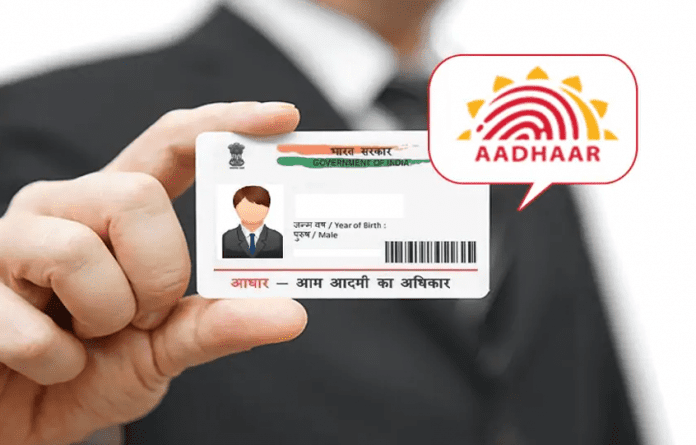Aadhaar Card Photo Change: Aadhaar card also contains information like name, date of birth and address and can be used as a proof of identity and address. It is linked to an individual’s mobile number and bank account, making it a convenient way to avail various services and benefits.
Aadhaar Card Update: Aadhaar is a 12 digit Unique Identification Number issued through the Unique Identification Authority of India (UIDAI). It is considered the world’s largest biometric ID system, as it uses an individual’s biometric data (such as fingerprints and iris scans) to create a unique identification number, which can be used for a variety of purposes. , such as opening a bank account, mobile phone connection, and availing government subsidies.
Aadhar card
Aadhaar card also contains information like name, date of birth and address and can be used as proof of identity and address. It is linked to an individual’s mobile number and bank account, making it a convenient way to avail various services and benefits.
Aadhaar
At the same time, you can update the demographic details (name, address, date of birth, gender, mobile number and email ID) as well as biometrics (fingerprint, iris and photograph) in Aadhaar. On the other hand, if you do not like your photo in the Aadhaar card, then you can also change it, its method is as follows…
How to change your photo in Aadhaar card?
- To change your photo on Aadhaar card, you have to visit the nearest Aadhaar enrollment center.
- You can check the nearest enrollment center online before visiting https://appointments.uidai.gov.in/
- Fill the required form, submit it to the Aadhaar Enrollment Centre.
- The operator of the center will collect the biometric details as per your request.
- If you are changing the photo, the operator will take the photograph.
- A slip containing the Update Request Number (URN) will be generated for reference.
After the update, you can download a digital copy (e-Aadhaar) of the Aadhaar card from the official website of UIDAI, uidai.gov.in.