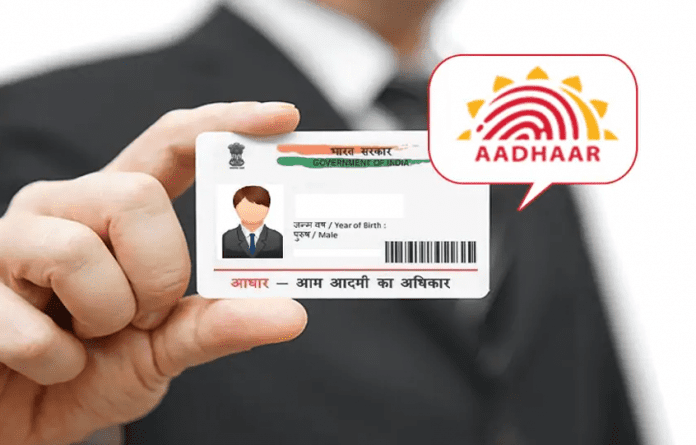If you get the biometric details changed in your Aadhaar card, then whether these details have been changed or not can now be checked online. The process for this is very simple and you get the information within a few minutes and you get to know where the process has reached.
UIDAI Toll-Free Number:
You can also check the status of your update request by calling the UIDAI toll-free number 1947.
Base Centre:
You can also check the status of your update request by visiting the nearest Aadhaar centre. You will have to provide your Aadhaar number and registered mobile number.
Aadhaar Mobile App:
Download Aadhaar Mobile App. Enter your Aadhaar number and OTP. Click on “Update Request Status”. You will see the status of your update request.
SMS:
Send UIDPAN to . You will receive an SMS showing the status of your update request.
UIDAI Website:
Go to https://uidai.gov.in/en/. Click on “Track Aadhaar Update Status”. Enter your Aadhaar number and captcha. Click on “Send OTP”. Enter OTP and click on “Submit”. You will see the status of your update request.