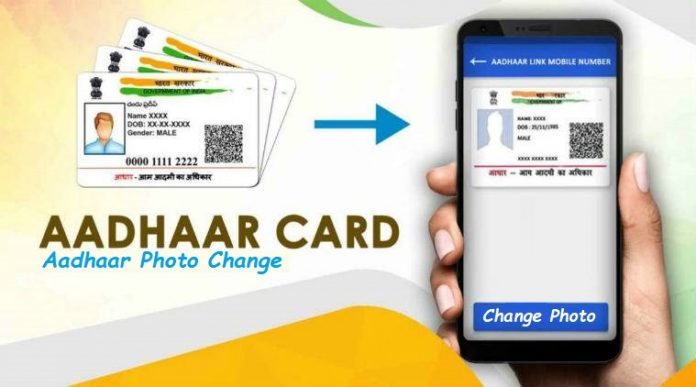Aadhar card is one such document which is useful everywhere. In such a situation, if you do not like the photo on the base, then you can also get it changed.
New Delhi. Aadhaar number has become an important document for any citizen in India to identify himself. A 12 digit unique identification number is issued by the central government to the citizen of India. In which the person’s name, address, mobile number, photo along with his biometric information are also there.
If you do not like the photo on the base, then you can get it changed. The Unique Identification Authority of India (UIDAI) has been entrusted with the responsibility of issuing and managing the Aadhaar number.
UIDAI provides only offline facility to change name, mobile number, date of birth, e-mail address and photograph. It cannot be done online and through post. In simple words, the photo can be updated only when a person is going to the enrollment center. To make changes in the photo, you have to go to your nearest enrollment center or you can also do this work by going to the post office.
Here is the process to change the photo in Aadhar card
1. First of all you have to log on to the UIDAI website uidai.gov.in and download the Aadhar enrollment form.
2. Fill this Aadhaar Enrollment Form and submit it at the nearest Aadhaar Enrollment Centre.
3. Now the employee will take your biometric details at the Aadhaar Enrollment Center.
4. Now the employee of Aadhaar Enrollment Center will take your photo.
5. Now the employee of Aadhar Enrollment Center will update the photo in your Aadhar card by taking Rs.25+GST as fee.
6. The employee of the Aadhaar Enrollment Center will also give you a slip along with the URN.
7. You can use this URN to check whether your Aadhar card photo has been changed or not.
8. After the Aadhar card photo is updated, an updated Aadhar card with the new photo can be downloaded from the UIDAI website.