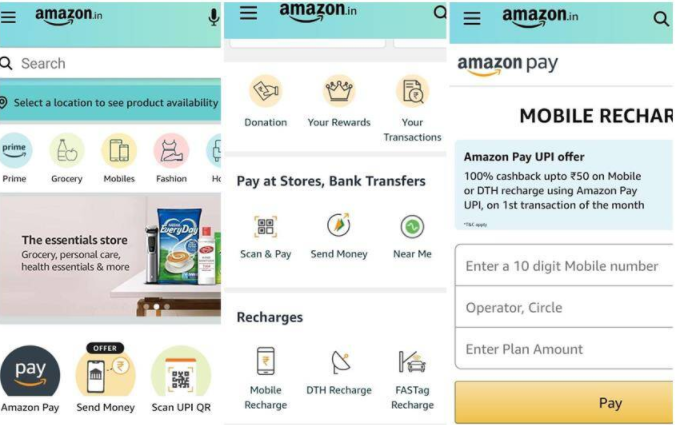Amazon Pay Offer: To get mobile recharge and want cashback too, then getting cashback on Amazon Pay. Know every important detail related to the offer
How much cashback will you get?
For the information of people, let us know that Amazon Pay is giving 100% cashback to users on recharging their mobile number. Yes, you read 100 percent cashback correctly, but it is worth noting that the maximum cashback will be up to Rs 50 only.
How to get cashback: Let’s now give you information about how you will get up to 50 rupees through Amazon Pay. For this, you do not have to do much, just while recharging through Amazon Pay, you have to make payment through UPI. Explain that the cashback offer is only for the first transaction of the month.
Alao Read: Yogi said – five lakh had given the B.Ed exam, no one got corona; We are in favor of NEET and JEE
How long is the offer
Amazon Pay offer has started on August 1 and the offer will continue till September 1 at 11:59:59 minutes. Explain that you will not need to use any promocode for cashback.
After successful mobile recharge, you will receive your cashback within 3 working days. You will not be given cashback in case of a transaction cancellation or failure.

Where will the offer appear
- First of all, make sure that your phone should have the latest version of the Amazon app. You can update the app by going to Google Play Store or your mobile App Store.
- After the app is updated, open the Amazon app in the phone.
- In the Amazon app, you have to click on Amazon Pay.
- After clicking on Amazon Pay, click Mobile Recharge.
- On recharging the mobile, you will see a small banner on which the Amazon Pay UPI Offer will appear.