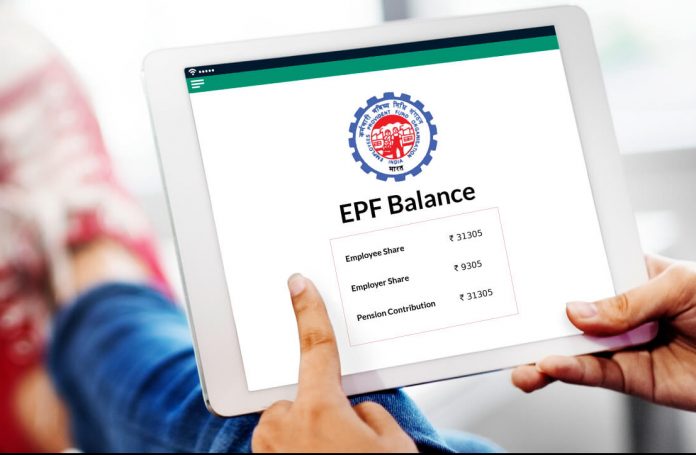EPF Balance Update: The financial year is over and the government will deposit the interest of the previous year in your PF account. But let us know how to check the balance of your PF account?
How To Check EPF Balance: Provident Fund (PF) is a savings scheme that provides financial security to the employees. In this, a fixed part of your basic salary is deposited in the PF account. If you also want to check your PF balance, then this process has become very easy. Here we will tell you step-by-step how you can check your PF balance-
Ways to check PF balance
PF balance can be checked in many ways. Like you can check it through online portal, mobile app, SMS, missed call or Umang app. Below we will understand these methods in detail.
1. Through EPFO portal
You can easily get information about PF balance through the official website of EPFO. For this, you have to take the following steps.
> First of all, go to the official website of EPFO (www.epfindia.gov.in) on your computer or mobile.
> Now go to the ‘For Employees’ section on the homepage and click on ‘Member Passbook’.
> After this you will be redirected to the e-passbook portal (passbook.epfindia.gov.in).
> Now login here by entering your Universal Account Number (UAN) and password. If you do not have UAN, contact your employer.
> After logging in, download your passbook or check the balance online. It will have complete information about your PF account. Like deposit amount, interest and withdrawal etc.
2. Through EPFO Mobile App
EPFO has also launched a mobile app for the convenience of its members. You can use it in the following way-
- Download the ‘EPFO Member’ app from Google Play Store or Apple App Store on your smartphone.
- Open the app and login with your UAN number and password.
- After logging in, click on the ‘View Passbook’ option.
- PF balance and other details will appear on your screen.
3. Check PF balance through SMS
If you do not have internet facility, then you can also check PF balance through SMS-
- First of all send an SMS to 7738299899 from your registered mobile number.
- Now type in the SMS, EPFOHO UAN LAN (here LAN means your preferred language, like ENG for English, HIN for Hindi).
- Now in a few minutes you will get information about your PF balance through SMS.
4. Through missed call
One of the easiest ways to find out PF balance is through missed call. For this, first of all-
- Give a missed call to 9966044425 from your registered mobile number.
- The call will be disconnected automatically and in a short while you will get an SMS, which will contain information about your PF balance.
5. Through Umang App
Umang App provides many government services at one place, which also includes EPFO.
- First of all download Umang App on your smart phone.
- Now choose ‘EPFO’ option in the app and login with your UAN number.
- After this, click on ‘View Passbook’ to get information about your PF balance.
Things to keep in mind
To know the PF balance, your UAN number must be active. Along with this, your mobile number must be registered in the EPFO records. If you have any problem with UAN or password, contact your employer or the nearest EPFO office. The balance shown in the passbook shows the amount deposited by your employer and the interest received on it.