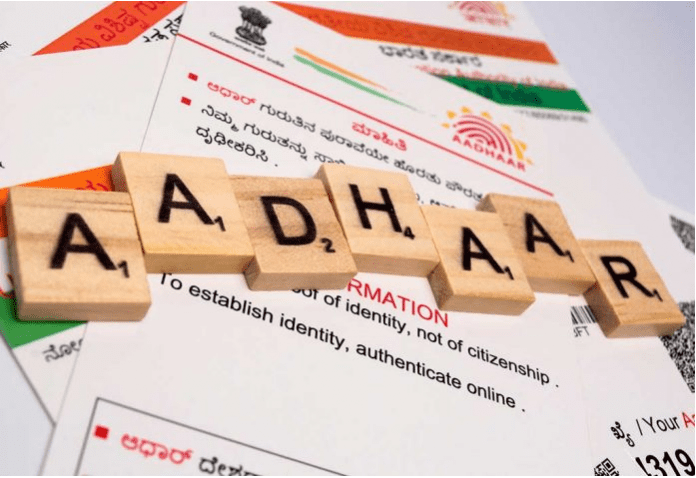- Advertisement -
- Advertisement -
Often, people who change their mobile number repeatedly do not know which of their number is linked to their Aadhaar. Today we will tell you a way, by which you will know which of your mobile number is linked to your Aadhaar. Apart from this, you can also know whether your number is linked to Aadhaar or not …
Do this to find the link number in Aadhaar
- First of all, visit the web site of UIDAI
- After this go to the option of My Aadhar
- Here you will see another option of Aadhar Services
- Verify an Aadhar Number will be the first option on Aadhar Services
- Clicking on it will open a new window
- Enter Aadhaar number here and fill captcha below it
- Click on Proceed to Verify
- Now you will see the status of Aadhaar
- There will be many details verified in it, such as Aadhaar number, age, state and mobile number.
- If no number will be linked to your Aadhaar, then nothing will be written there.
- This means that there is no number associated with your Aadhaar.
- If a mobile number is connected to your Aadhaar, then the last three digits of the number will appear here.
- In this way, you can find out which mobile number is associated with your Aadhaar.