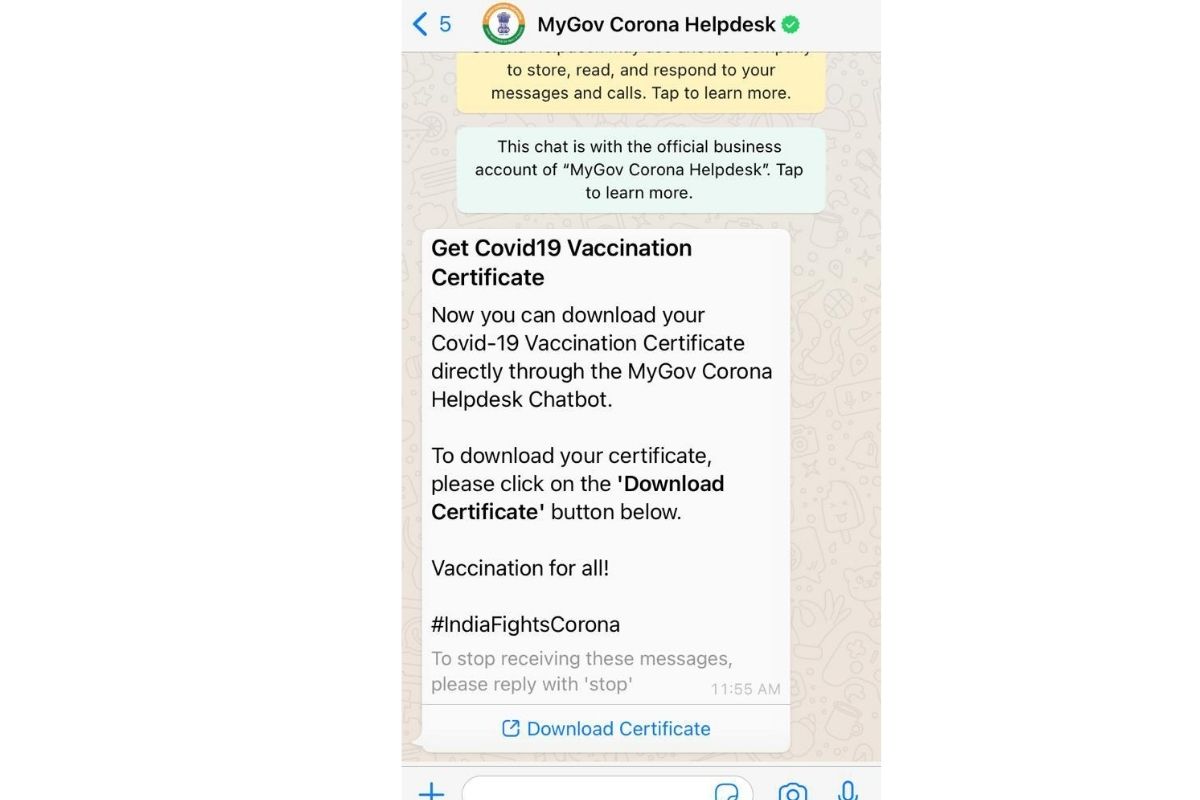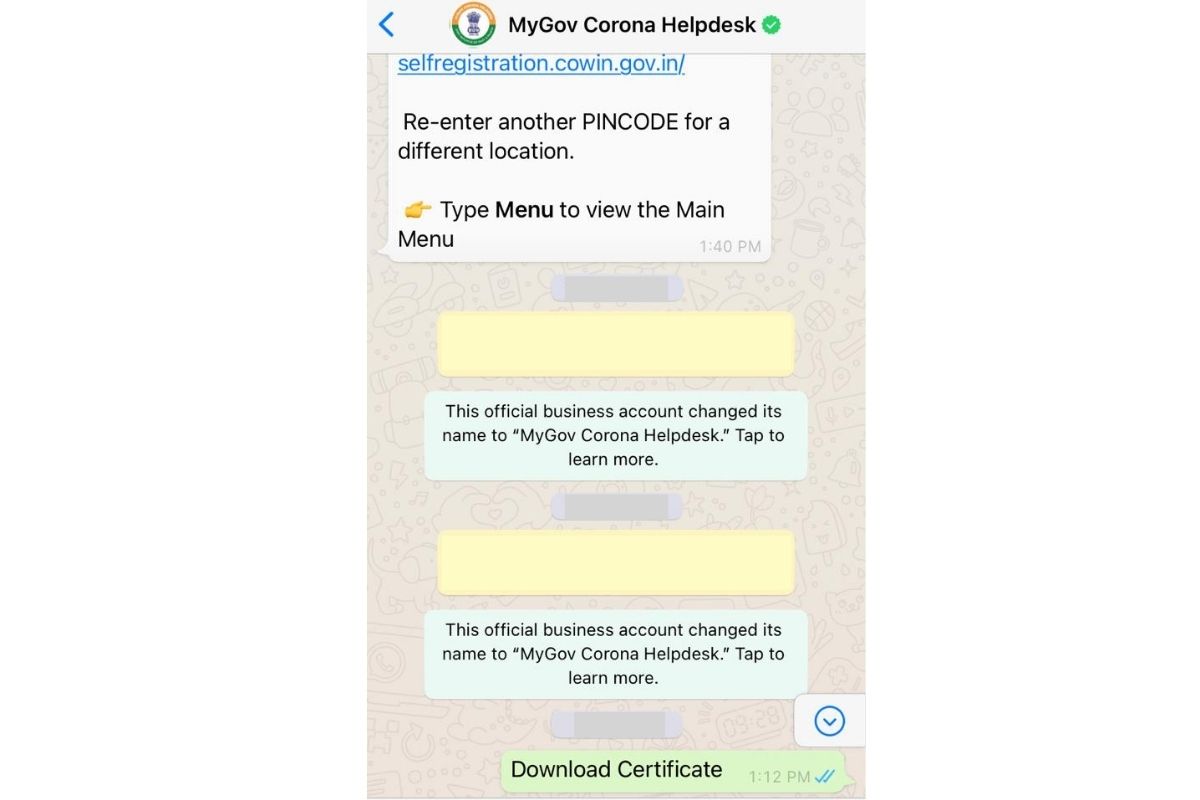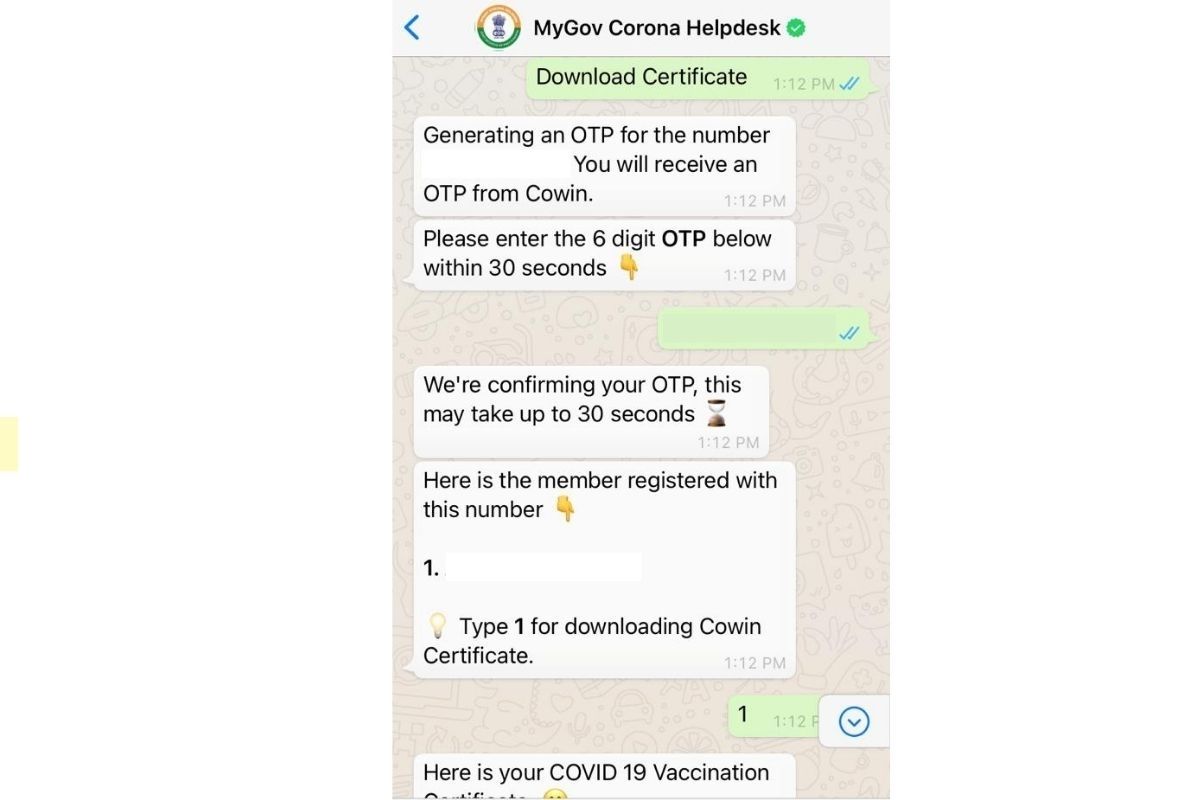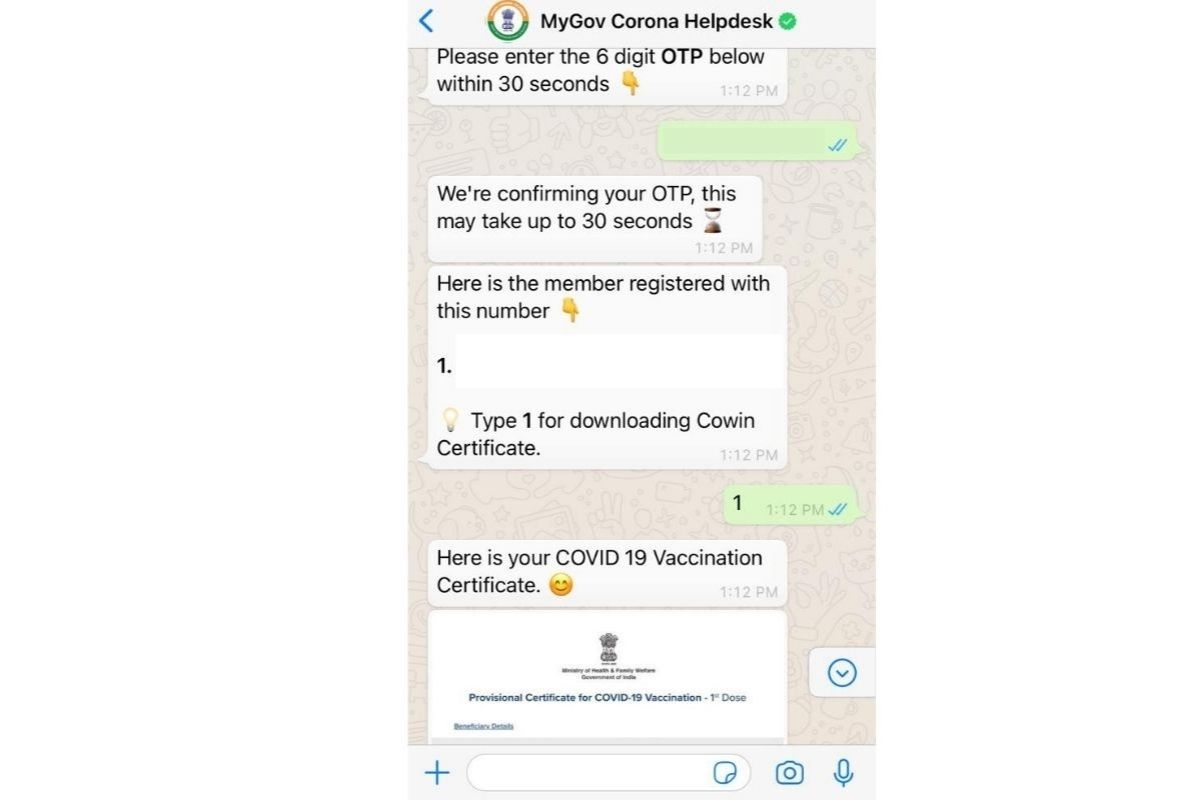The MyGov Corona Helpdesk WhatsApp chatbot lets users find centres and authentic information, alerts on coronavirus, professional advice, facts checker, and important phone numbers.
Coronavirus-related misinformation and help citizens find various services. width=”1200″ height=”800 The Central government-managed MyGov Corona Helpdesk on WhatsApp has rolled out a new feature to let users download their COVID 19 vaccine directly from the messaging platform. The chatbot that launched in March last year aims to curb coronavirus-related misinformation and help citizens find various services. Also Read: NPS: If you save Rs 5400 every month, you will get Rs 2 crore on retirement, know this great plan
To download the COVID 19 vaccine certificate from WhatsApp, first save the number 9013151515, preferably as MyGov Corona Helpdesk on the Android or iOS smartphone. Then open the chat on WhatsApp, and send download certificate.” Also Read: LIC policy rules: Life insurance policy nominee benefits, how to change your nominee
If the number is linked with the CoWIN platform, the MyGov Corona Helpdesk chatbot on WhatsApp will ask for the six-digit OTP (one-time password) that could take up to 30 seconds to receive. Next, you’ll see the name of the user registered under the same number (we’ve removed for privacy matters). Also Read: Post office saving schemes rules Change for ppf transaction and withdrawal limit
Once the OTP is accepted, the WhatsApp chatbot will confirm the candidate’s name under the registered number. Select the option, and users will get the certificate in less than a minute. Also Read: RBI’s new rule: If there is no cash in the ATM, then the bank will be fined, will be applicable from October 1
The MyGov Corona Helpdesk will not let users download certificates for others whose vaccine slots were booked via another mobile number. If you registered for COVID 19 vaccine under a different mobile number, make sure that the WhatsApp app is registered with the same number.