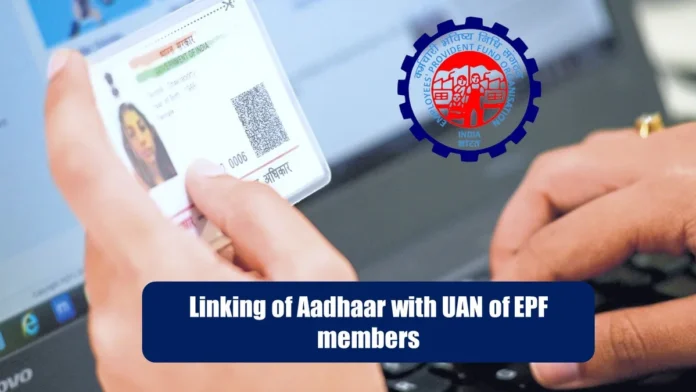EPF Account: The government has made it mandatory for employers to link UAN and Aadhaar to submit Employee Cum Return (ECR) challan and transfer money to their EPF accounts. Through a gazette notification on April 30, 2021, the government made this announcement in accordance with Section 142 of the Social Security Code, 2020.
How to check whether UAN is linked to Aadhaar or not?
If you are not sure whether your UAN is linked to Aadhaar or not, follow the steps given below to check.
1. Visit Member Services Portal: https://unifiedportal-mem.epfindia.gov.in/memberinterface/
2. Login to your account by entering your UAN and password.
3. Once you have successfully logged in, select the ‘KYC’ option under the ‘Manage’ tab.
Go to the verified documents tab on the screen. If your Aadhaar number is shown and accepted, it means that this UAN is linked to Aadhaar.
However, if the Aadhaar number is not shown under the verified documents tab, it means that you need to link UAN to Aadhaar.
Link UAN to Aadhaar through Umang App
1. Open Umang App.
2. Enter the UAN number.
3. An OTP will be sent to the UAN registered mobile number.
4. After OTP verification, enter Aadhaar information.
5. Another OTP will be sent to Aadhaar registered mobile number and email.
6. After OTP verification, Aadhaar will be linked to UAN.