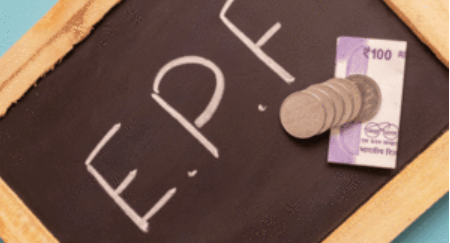For the process of e-nomination, every account holder has to enter the name of a nominee for his PF account and after that fill all his details.
EPFO E-Nomination: There is news of work for the employees of Employee Provident Fund Organization (EPFO). EPFO has left only 2 days for all customers to file e-nomination, so file e-nomination before March 31, 2022, otherwise PF money may get stuck. Similarly, if you have not done e-nomination, then a pop message will keep coming on the screen and you will not be able to see the balance in the passbook.
Actually, the Central Government has made it mandatory for all Provident Fund account holders to file e-nomination. The EPFO said in a warning that if the process of filing e-nomination is not completed by the account holders by the stipulated time limit, then they will not be able to use some of the facilities. According to the EPFO’s tweet, e-nomination is necessary for online payment of PF, pension and Employee Deposit-Linked Insurance Scheme (EDLI) up to Rs 7 lakh to eligible family members. EPFO has also clarified that e-nomination is mandatory after marriage.
Under this, any employee can make any member of the family as his nominee, if this is not done and in the meantime the employee dies, then all the money in his PF account can be stopped. You may also have to be deprived of many facilities available through this and you will not be able to check the status of the bank. If you want to know the balance of passbook, check PF account details, then it is mandatory for you to do e-nomination by March 31. For the process of e-nomination, every account holder has to enter the name of a nominee for his PF account and after that fill all his details.
Here is the process of e-nomination-
- First of all click on the official website of EPFO
- https://www.epfindia.gov.in/site_en/index.php.
- On the ‘For Employees’ page, go to the ‘Services’ section and click on the option ‘Members UAN/Online Service (OCS/OTCP)’.
- Login by entering your UAN number and password. Click on the Manage tab and select the option ‘e-Nomination’.
- By going to the nomination option, mention the nominee’s Aadhaar number, name, DOB, address etc.
- Enter the details under the ‘Provide Details’ tab and click on the Save button.
- Click on Yes for Family Declaration and then click on ‘Add Family Details’.
- This will give you the option of Nominee Add.
- Select ‘Nomination Details’ and click on Save EPF/EDLI Nomination.
- Click on Save EPF Nomination option. Your nomination process will be completed.