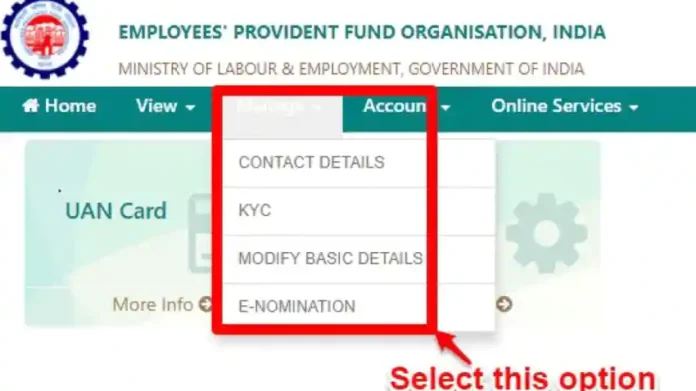EPFO e-nomination: EPFO has also provided the facility of e-nomination to facilitate the account holders from sitting at home. Through this service, the member can make his family member a nominee on the online portal.
Employees’ Provident Fund Organization (EPFO) is continuously easing its rules. Gradually everything has gone online. Provident Fund account holders are getting many facilities. EPFO has also provided the facility of e-nomination to facilitate the account holders sitting at home. Through this service, the member can make his family member a nominee on the online portal.
Claim in e-nomination
On the death of the nominee employee, any family member sitting at home can take advantage of Provident Fund, Pension (EPS-Pension) and EDLI Insurance Scheme by filling e-nomination. It is necessary for every member of Employees Provident Fund Scheme (EPF) and Employees Pension Scheme (EPS) to fill the nomination. After this the nominee can claim in all the schemes given above.
What benefits will you get?
Nomination has been made much easier than before. Family members such as parents, husband-wife, siblings or any other eligible family member are included in the nomination. Having the name and details of the nominee makes it easy to get the provident fund money (PF), pension money (EPS fund) or EDLI insurance money in case of death of the employee. Let us tell you, the insurance from EPFO has a maximum limit of up to Rs 7 lakh.
If there is no e-nomination then the claim will not be passed
According to EPFO, earlier for nomination, the employee had to fill Form-2 in hard copy and submit it to the EPFO office. But, now the account holder member can file e-nomination of a family member sitting at home on the e-Sewa portal. E-nomination is necessary for pension and death claim settlement. A circular has also been issued by EPFO in this regard.
Nominee can also be made to more than one member
- The hassle of going to EPFO office is over.
- Eliminates the need for more documentation.
- More than one member of the family can be nominated. They will get equal amount.
- Nominee can be changed at any time. Can add new member.
- After the death of the employee, the nominee can claim online through e-nomination.
How to file e-nomination
- Visit the member e-service portal www.unifiedportal-mem-epfindia.gov.in.
- Login using UAN and password.
- Upload passport size photo in the option of View Profile.
- Go to the Manage section and click on E-nomination.
- Enter the nominee’s name, Aadhaar number, photo, date of birth, bank account number.
- On the next page, click on E-Sign and generate OTP through Aadhaar.
- Enter the OTP received on the mobile linked to Aadhaar.
- Your e-nomination will be filed.