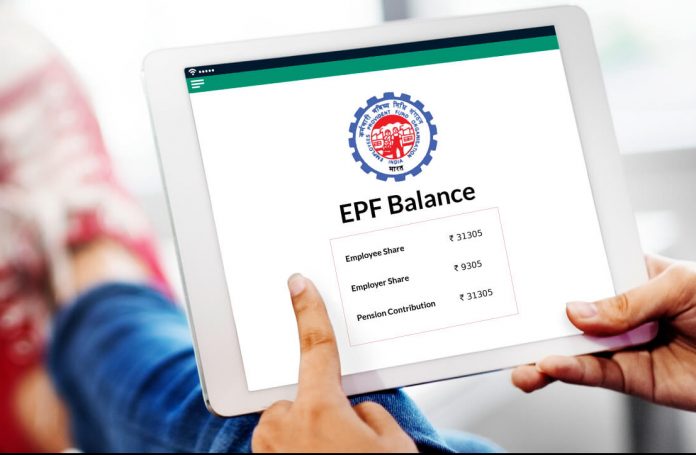If you are also employed and your PF is deducted, then you can check your Provident Fund balance in these 4 ways.
New Delhi. If you are also employed and your PF is deducted, then you can check your Provident Fund balance in these 4 ways. According to media reports, the Employees’ Provident Fund Organization (EPFO) can put interest at the rate of 8.5 percent in the PF account of 6 crore employees before Diwali. Let us tell you that in the financial year 2020 21, 8.5 percent interest will be available. You can check the balance of your PF account sitting at home in these 4 ways, let us tell you how…
1. Check Balance Through SMS In this way,
if your UAN is registered with EPFO, then your latest contribution and PF balance information can be received through a message. For this you have to send EPFOHO UAN ENG to 7738299899. The last three letters are for language. If you want information in Hindi then you can send it by writing EPFOHO UAN HIN. The service is available in English, Punjabi, Marathi, Hindi, Kannada, Telugu, Tamil, Malayalam and Bengali. This SMS should be sent from the registered mobile number of UAN.
2. Check Balance Through
Missed Call You give a missed call to 011-22901406 from your registered mobile number. After this you will get a message from EPFO in which you will get the details of your PF account. For this, it is necessary that the bank account, PAN and Aadhaar should be linked with UAN.
3. Through EPFO
>> You have to go to EPFO for this.
>> Click on Employee Centric Services here.
>> Now click on View Passbook.
>> To view passbook you have to login with UAN.
4. Through UMANG App
>> Open your UMANG App (Unified Mobile Application for New age Governance) and click on EPFO.
>> You have to click on Employee centric services on another page.
>> Click on View Passbook here.
>> Enter your UAN number and Password (OTP) number.
>> OTP will come to you on your registered mobile number.
>> After this you can check your PF balance.