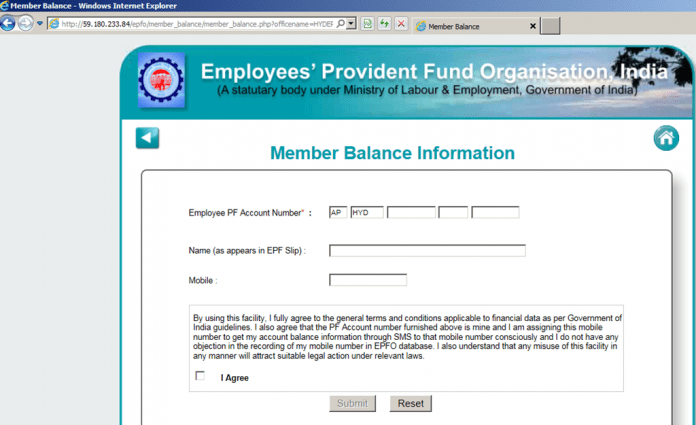Most of the people close their salary account as soon as they change jobs. In such a situation, they have to update the bank account in EPF every time, which takes time. Also the amount of PF is not reflected in the new bank account details. In view of this, the Employees’ Provident Fund Organization (EPFO) has started a new online facility, so that the bank account can be updated in the EPF account anytime sitting at home. Also you will get EPF and bank account details at one place.
Can avail this facility
- First of all login to the EPFO portal with your UAN
- Then click on Manage Menu.
- Now by going to the KYC option, select the bank in the document.
- After that enter other details including bank account, IFSC code.
- After this click on the save tab, after which the pending KYC will be seen.
- Now enter your employer details. SBI account holders have the facility of digital KYC.
- Once the KYC is approved, the digitally approved KYC information will appear.
- After this, EPFO will send you the bank account update information after getting approval from the employer or SBI.
Keep these documents ready
Keep aadhar, pan number and bank account number along with IFSC code to update bank account and other details sitting at home on EPFO portal. Apart from this, keep the photo of PAN card in JPG format. There is a facility to verify Aadhaar through OTT so that its photo is not necessary but make sure that your mobile number is updated with Aadhaar.