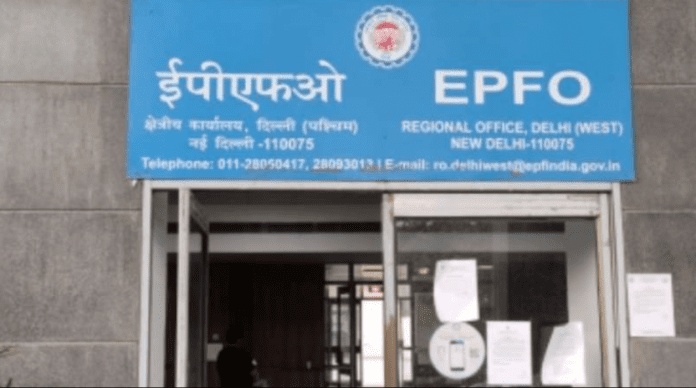Most of the employees working in government and non-government sectors have PF account. While doing the job, some part of the salary of the employees is credited to their PF account. Many a times we leave the job or go to work in some other institute.
In such a situation, it is very important to update the date of leaving the job in EPFO. If the date of exit is not updated, you may face problems in withdrawing or transferring money from the PF account. If you have also changed your job, then you should update the date of exit in EPFO as soon as possible. This process is quite easy. You can do this online on your mobile from the comfort of your home. You have to mention this in the records of EPFO by following some steps. In this episode, let’s know about those steps –
- For this, first you have to visit https://unifiedportal-mem.epfindia.gov.in/memberinterface/ website.
- Now you have to enter your UAN number and password and click on it.
- After this you have to go to the option of manage and click on the option of mark exit.
- Here you have to select PF Account Number from Select Employment in the drop down menu.
- Now you have to enter the date of exit and reason for exit.
- After that click on Request OTP button.
- After some time OTP will come on the mobile number linked with your Aadhar card. After entering it, select the option of the check box.
- After that you have to click on the update option and click OK.
- Your date of exit will be updated after this process.