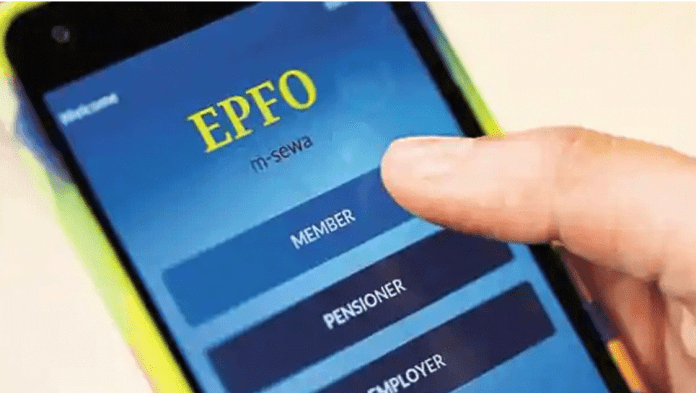The Employee Provident Fund Organization (EPFO) asks its subscribers to fill nominations. Its purpose is to ensure social security for the family members of the subscribers. EPFO has already simplified the process of submission of nominations and now it can be completed online.
EPFO has tweeted about this and said, “Subscribers should fill e-nomination to provide social security to their family. The process is simple.”
Along with this, EPFO has also given a YouTube link in which information about this process has been given.
To fill the nomination online, the subscribers will have to visit the EPFO website epfindia.gov.in. After this, go to the service option and select For Employees in the dropdown. After that click on Member UAN/Online Service (OCS/OTCP).
Login to it with your UAN and Password. Click Yes to update your family declaration. After that click on Add Family Details. Click on the nomination details and enter the total amount to be shared.
Then click on Save EPF Nomination. Click on e-Sign to generate OTP. OTP will be sent to the mobile number linked with the Aadhaar card of the subscriber. Submit the OTP and your e-nomination will be registered.
More than one nominee can be added to this and no documents are required to be submitted for this.