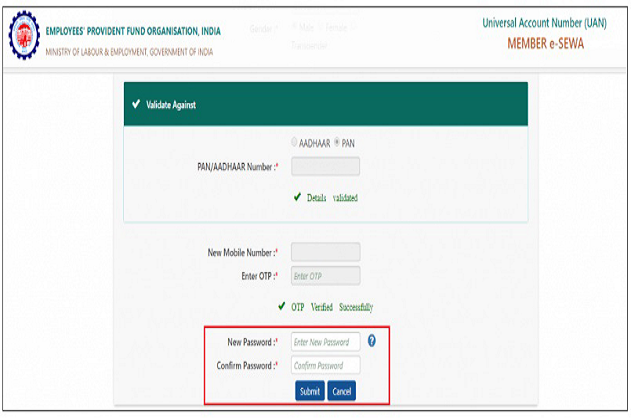If there is any change in the personal details, then it must be updated in the EPF. Otherwise, alerts related to PF will not be received. Any change in email id, mobile number or date of birth should be done immediately in the EPF account. Otherwise, later there may be trouble in withdrawal.
If there is any change in your personal details, then it should be corrected in the Employee Provident Fund ( EPF ) information. Personal details mean mobile number, email id or mobile number. There is no correction in PAN and Aadhaar number, so no changes are required in it. On changing the mobile number, it must be converted into EPF because it is most important for OTP . Without OTP no work is done nowadays. Therefore, if the mobile number changes, first of all it should be rectified in the EPF. This is also the role of the email ID. Information related to PF keeps on getting on email. We get all the alerts related to PF. If there is any change in the email, then it should be converted into EPF immediately. The same thing is with the date of birth .
For any such update, you will have to visit the EPFO’s member service portal. The information related to KYC is updated on this portal. The UAN of EPFO has to be entered in the KYC details. Upgrading mobile number, email id and date of birth in EPFO is easy and no need to go anywhere. You can do this work online. Know how to update mobile number and email id.
- Enter Universal Account Number (UAN) and Password on EPFO’s Member Service Portal
- Select the ‘Manage’ section and select the ‘Contact Details’ option
- After this select ‘Change mobile number’ and enter the new number twice
- Email ID, a registered email ID, appears on the screen with a tick on the box asking ‘Change email ID’ option
- Enter new email id and re-enter it in the space provided
- Updated mobile number and email id will appear on the screen
- The first two digits and the last two digits of the mobile number will be visible. Similarly the first and last alphabet of the email id will appear
- Now click on ‘Get Authorization PIN’ which will be a 4 digit PIN. This pin is sent to your registered mobile number
- After entering the PIN, click on ‘Save Changes’ after which the mobile number and email ID will be updated in the EPF account
How to update date of birth
- Go to the Member Services Portal with the help of UAN and Password
- Click on ‘Manage Section’ and tap on ‘Basic Details’
- Go to ‘Modify the Basic Details’ and correct the date of birth
- User has to enter valid date of birth in ‘Changes requested’ section
- Accept the request and click on ‘Update’ button
- On the next page, ‘Pending Y Employer’ will be written in which information about reference number and current status etc. will have to be given.
- After that ask your company to send email which has to be approved in request mode