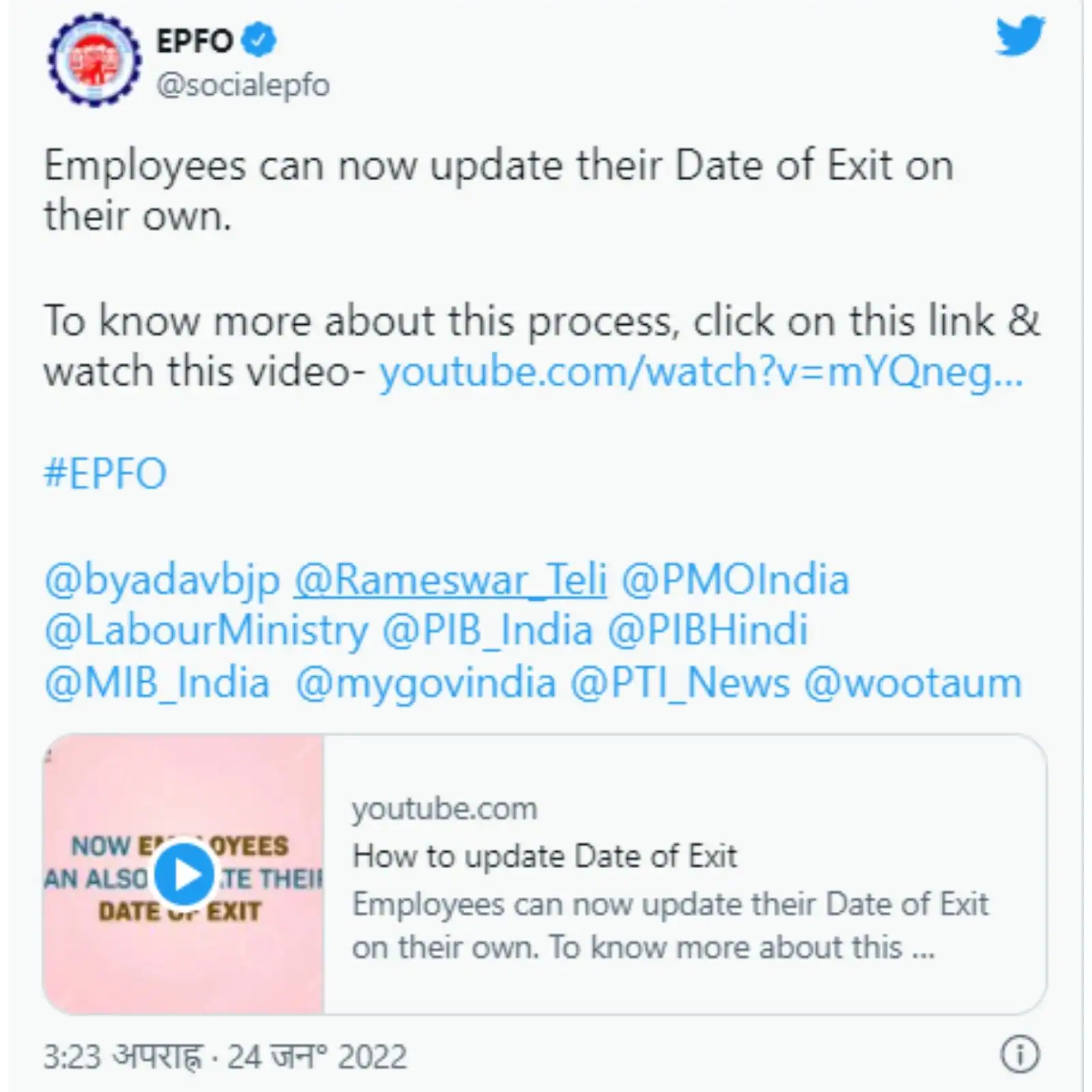It is necessary to update the date of leaving the job in the EPF account. If you are joining a job elsewhere, then do this work within two months from the date of leaving the previous job.
New Delhi. EPFO News: If you leave your current job and start a new job in another company, then you have to update the date of exit in your EPF account. You can update the date of leaving the job by two months. You don’t need to go anywhere for this. EPFO has started the facility of updating it online sitting at home.
In a tweet, EPFO has also shared a video giving information about this. The complete method to update the date of exit has been explained in the video. EPFO says that if you join a job in another company and want to transfer PF, then before that the date of leaving the job from the old company will have to be updated in the EPF account.
Mobile must be linked with Aadhar
This facility of updating the date is available from the OTP received on the mobile number linked to Aadhaar. Therefore, this facility can be availed by only those people who have activated their UAN and have linked UAN with Aadhaar. If the mobile number is linked with Aadhaar, then the OTP of EPF will go to the same number.
Here is the whole process (How To Update Exit Date)
- Login to Member Services Portal https://unifiedportal-mem.epfindia.gov.in/memberinterface/
- Click on Manage button and click on Mark exit, select PF account number by going to Select Employment dropdown.
- Enter the date of exit and also the reason for leaving the job.
- Click on Request OTP and enter the OTP received on the mobile linked with Aadhaar.
- Select the check box and click Update, then click OK.
- Now a message will be received on your mobile which will say that you have successfully updated the date of leaving the job from the previous company.