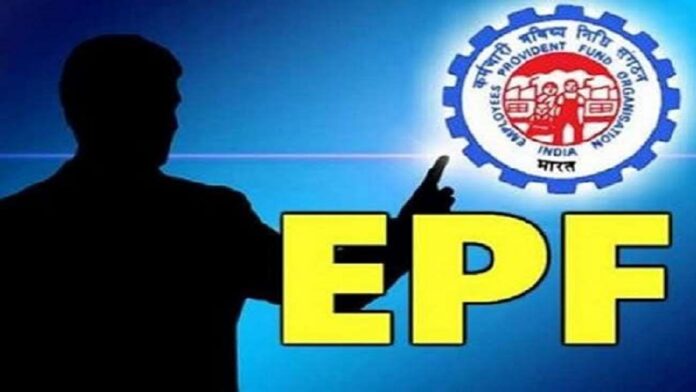EPFO Rules: If you are thinking of changing job, then do not forget to merge your EPF account. By doing this you may have to suffer a big loss.
How to link all provident fund accounts: In private jobs, people often keep moving here and there by changing jobs. When a person joins a new place, many people are under the misconception that due to the old UAN number, their new PF account will be automatically linked, whereas this does not happen. In such a situation, the employee himself has to go to the EPFO website and get his new PF account linked to the UAN. If you make a mistake in doing so, you may have to suffer loss.
Disadvantages of not linking account
According to financial experts, if you do not merge the new EPF account with the old account, then the money lying in the old account will not be visible to you together. It is also considered necessary to do this from the point of view of tax saving. In fact, when you withdraw money from your EPF account after continuously depositing money for 5 years, you do not have to pay any tax on it, whereas if you withdraw money before that, you have to do so.
All companies will deduct different TDS
If you do not merge all your EPF accounts, you have to pay TDS separately for each company. For example, if you work in two companies for 3 years each, then after merging the accounts of both the companies, your total experience will be counted as 6 years. Whereas if you do not do this, your experience will be counted separately by 3-3 years.
Process to merge accounts
- If you want to merge all your EPFO accounts, then for this click on EPFO portal https://unifiedportal-mem.epfindia.gov.in.
- After this, select ‘One Member – One EPF Account (Transfer Request)’ in the Online Services section.
- After doing this, verify your account by filling in your personal details and details of the existing employer.
- After doing this, the list of old employers will open as soon as you click on Get Details.
Click on the account you want to transfer. - On doing this ‘Get OTP’ will be written. As soon as you click on it, OTP will come on your registered mobile number. Write this and submit it.
- Your request will be submitted as soon as this process is completed. After this your current employer will approve it. Then EPFO will merge your old account into the new account.