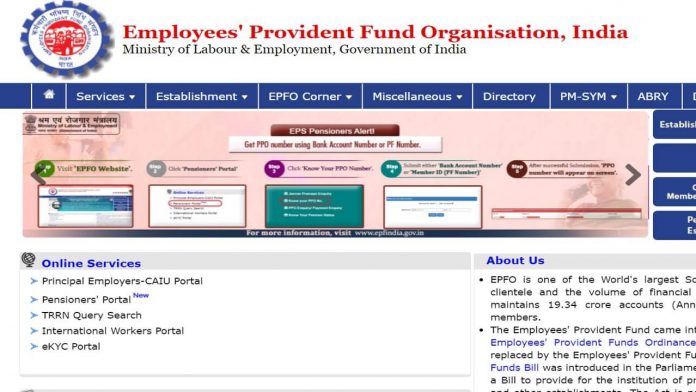- The Employees’ Provident Fund Organization (EPFO) had made it mandatory for customers to link their provident fund (accounts) with Aadhaar card before September 1.
- Although now a good news is coming for you, let us tell you that the last date for Aadhaar Card and EPF Account i.e. UAN Number and Aadhaar Card Linking has been made 31st December.
- EPFO has given this information through a tweet.
The Employees’ Provident Fund Organization (EPFO) had made it mandatory for customers to link their provident fund (accounts) with Aadhaar card before September 1. Although now a good news is coming for you, let us tell you that the last date of Aadhaar Card and EPF Account i.e. UAN Number and Aadhaar Card Linking has been made 31st December, EPFO has given this information through a tweet. . The government has made it mandatory for EPFO employees to link Aadhaar with PF Universal Account Number (UAN). Only by doing this you can take all the benefits related to PF, although if you do not do this then you will not get many benefits of EPF, but it has been made mandatory for you, that is why you should have your UAN number before 31st December. It is necessary to link with Aadhaar Card.
Deadline for Aadhaar linking of UAN extended till 31.12.2021 for Establishments in NORTH EAST and certain class of establishments. Please check the circular here: pic.twitter.com/x4ZSGG5cy1
— EPFO (@socialepfo) September 11, 2021
With PF and Aadhaar linking, employers will be able to file Employee-cum-Return (ECR) challan and deposit funds in EPF account. A PF account holder can link Aadhaar Card and UAN Number with the help of EPFO’s Member Service Portal, OTP Verification and Biometric Credentials. You can link UAN number with your Aadhar card in all these three ways, let’s know these three methods in detail…!
HOW TO LINK AADHAAR CARD TO UAN NUMBER BY VISITING EPFO’S MEMBER SEWA PORTAL
- For this first go to the official portal, here you have to log in
- After logging in, go to the ‘Manage’ menu and select the ‘KYC’ option. Now, from the drop-down menu, select ‘Aadhaar’ and add your KYC documents
- You have to choose either your Aadhar card number or Virtual ID (VID) to proceed with the process. After entering this number you will have to give consent for Aadhaar-based authentication
- Click on ‘Save’ option and then it will be marked as ‘Pending KYC’. Your employer will have to allow the linking of UAN with Aadhaar and the whole process will be completed.
LINK AADHAAR CARD AND UAN NUMBER THROUGH OTP VERIFICATION
- For this also you have to go to the official website, click on ‘Link UAN Aadhaar’ option. You will find this option in the ‘For EPFO members’ category
- You will be asked to fill the UAN and then you will receive an OTP on your registered number
- Once the OTP verification is done, enter your Aadhaar details and then select the Aadhaar verification mode. It can be email or mobile based OTP
- You will receive an OTP on your Aadhaar registered mobile number or email. You have to verify it and the linking process will be completed.
LINK AADHAAR CARD AND UAN NUMBER THROUGH BIOMETRIC CREDENTIALS
- To link PF UAN and Aadhar card, you need to keep a registered biometric device ready for ID verification. If you don’t have it, you can do so before 31st December using the two methods mentioned above!
- Visit the official website and fill your UAN number under ‘Link UAN Aadhaar’ option. You can find the option ‘Link UAN Aadhaar’ under the section ‘For EPFO Members’
- After filling all your details you will receive an OTP on the mobile number linked to your UANVerify all the details using OTP and your Aadhaar number
- You can use the Biometric Measure Device to verify the process and after that, your Aadhaar and UAN will be successfully linked.
For salaried employees, Universal Account Number (UAN) is an important document that helps them to track the various Employees’ Provident Fund (EPF) accounts opened by their employers. Similarly, for pensioners or individuals who are on the verge of retirement, the Pension Payment Order (PPO) number is an important document. This is because PPO number is a unique 12 digit number which helps in getting their pension. Also, while submitting the life certificate every year, it is important that this PPO number is also shown, which is why it becomes even more important.
The Employees’ Provident Fund Organization (EPFO) on Tuesday morning announced that PPO and UAN numbers are now available on the government’s e-locker service DigiLocker. According to a tweet by EPFO, ‘Now PPO and UAN cards are available on DigiLocker. This enables a large number of pensioners and PF members to download their documents and avail the same on time.
PPOs and UAN cards is now available on #Digilocker#EPFO pic.twitter.com/VGEgVr4MxA
— EPFO (@socialepfo) March 3, 2020
AFTER ALL, WHAT IS THIS DIGILOCKER?
DigiLocker is an initiative of Government of India to provide storage space to upload or access important documents anytime, anywhere. According to the DigiLocker website, your DigiLocker account is capable of showing you digital documents or certificates issued by various departments of the government. In addition, you can upload documents that you want to save digitally.
If you are using your DigiLocker account for the first time, you will need to create an account on their website. According to the DigiLocker website, to sign up for a DigiLocker account, all you need is your mobile number or Aadhaar number. You can avail additional services by providing your Aadhaar number. Here you also have to take care of one thing that you are going to need your Aadhaar card for PPO and UAN numbers. It can also be said that for this your Aadhaar card is necessary or mandatory.
HOW TO SIGN-UP ON DIGILOCKER WEBSITE?
- For this you have to first go to https://digilocker.gov.in/After knowing here, you have to click on the sign-up option
- Now you will see a new page on your screenHere on this page it is mandatory for you to enter your mobile number or Aadhaar Number. After this an OTP is going to be sent to your mobile number, or keep that this OTP is going to be valid only for 10 minutes.
- However, if you are entering your Aadhaar number, then you also have to keep in mind that your mobile number should be linked with your Aadhaar card, only then you will get OTP.
- Now you have been asked to enter OTP here, enter this OTP thereAfter this you have to enter your name, date of birth, gender and email id
- Your name, date of birth and gender should match with the data present in your aadhaar, it can also be said that it is also necessary to be in aadhaar
- Now finally click on submit, now if you have signed-up here with your mobile number then your aadhar card number is also going to be asked here
- Although you can skip this step for now, but later you need to enter your Aadhar card number here
- Now here you will also have to enter a 6 digit security pin, this pin is going to act as a password while logging in
- Now how do you set this security pin, then you are automatically logged in to this account.
HOW TO ACCESS UAN AND PPO NUMBER THROUGH DIGILOCKER
- For this you have to go to https://digilocker.gov.in/Now here you have to log in to your account
- Now here you will be asked to enter your mobile number / aadhaar number or username
- Now an OTP is going to be sent to your mobile number, which is valid only for 10 minutes now enter the OTP
- After this, you have to enter the 6 digit PIN number set by you as your password here, after that click on submit
- Now that you are logged in to this account, you have to click on Issue Documents
- Now a new page is going to open here, here you have to click on Get More Issue Documents
- Now under Central Government tab you have to click on Employee Provident Fund Organization
- Now a new page is going to open once again. Here you have to click on UANNow here you have to enter your UAN number, and click on Get Document
- Now here you are going to get a PDF form of UAN card, which you can download very easily.
HOW TO FIND YOUR UAN NUMBER
If you do not know your UAN number, and you want to find it and you have no idea about how you can do that, then today we are going to solve this problem for you, you can easily You can get information about this by going online, although you will have to find it only on the basis of the steps mentioned below.
- First EPFO Member Service Portal , visit
- After this you have to go to the bottom right corner and click on your UAN status
- Here you are going to get three different choices
- Here you will first get Find Your UAN, which you can search by your PF member ID.
- Its lava you can also search it by your aadhar number
- Also you can search by your PAN number
- Now you have to answer the important questions asked to you on this page.
- Here you are going to be asked about your name, date of birth, registered mobile number, and registered email address
- After this you will also have to fill the Captcha here
- After this you are going to get an authorize pin, although for this you have to click on Get Pin
- After this click on I Agree on the next page
- After this you will get an OTP on your phone.
- Now you have to enter this OTP here
- Now you have to click on Validate OTP and get UAN
- Now you have to get your UAN number on your mobile number only.
Those who have updated their Aadhaar number and bank details on Universal Account Number Portal (UAN) and have their active UAN can directly submit the form from EPFO, they will not require any proof by their previous company. However, if we talk about the brand new process, then through a tweet, EPFO has officially given this information through a video that how you can withdraw money from your PF account (EPFO: how to withdwaral PF) Here in this video You are going to get all the information in detail!
How to withdraw your #PF Amount.
For more information, visit link:- https://t.co/1lPJRSKAus#EPFO #SocialSecurity #HumHainNa #Employees #ईपीएफओ@byadavbjp @Rameswar_Teli @PMOIndia @MIB_India @DDNewslive @airnewsalerts @PTI_News @_DigitalIndia @mygovindia @PIBHindi @PIB_India
— EPFO (@socialepfo) July 13, 2021
WHAT TO DO?
- This application form is available on the EPFO website. First of all login to the UAN portal with your UAN number and password.
- Now check the status of your PF account KYC details.
- Select the withdrawal form as per your requirement, such as PF Full Withdrawal (if it has been more than 2 months since you left the job), EPS (Pension) Withdrawal Benefits or EPF Advance (Partial Withdrawal for Education, Marriage Expense, House Purchase) e.t.c.
- After this an OTP will come on your mobile number. Enter this OTP to submit the form. This mobile number should be linked with your UAN and Aadhaar.
- The authority will complete your online PF process after getting your e-KYC (Aadhaar) information from UIDAI.
THERE ARE A FEW THINGS TO KEEP IN MIND WHILE APPLYING ONLINE.
- Your UAN must be activated.
- Your mobile number should be linked with UAN.
- Your bank details, Aadhaar details and PAN details should be updated on your EPFO.
By following these 5 steps, you can fill PF application online and withdraw PF easily by avoiding the hassles of filling offline forms . After a few weeks of submitting the form, your PF amount will be credited to your bank account.
HOW TO KNOW PF ACCOUNT BALANCE BY MESSAGE AND MISSED CALL
If you want to get information through message, then you can follow the steps given below. Along with English, you can also get information in Hindi, Bengali, Gujarati, Kannada, Malayalam, Marathi, Punjabi, Tamil and Telugu to check PF balance.
- For this, you have to send a message by writing EPFOHO UAN to 7738299899 from the registered mobile number linked to your UAN number.
- You will get a message from EPFO only after sending the message. In this message, your total PF balance will be known as well as when the last amount was deposited in your account will also be known.
- If you want to receive messages in any other language, then after EPFOHO UAN, you have to send the message by writing the first three letters of your language together. (For example EPFOHO UAN HIN has to be sent to 7738299899)
You can also check your PF account balance through missed call.
- You have to call on +911122901406 from your registered mobile number. After making a missed call, you will get the PF account balance information through SMS.
Actually you can know online how much amount is deposited in your PF account.
- To know the amount deposited in PF account, first you have to visit www.epfindia.com site.
- Click on “Our Services” option given here and go to “For Employees” option.
- Here click on the Member Passbook option given in Services.
- After this a new page will open where you will have to log in with your UAN number. After logging in, the member id will appear on the screen, click on it to view the passbook.
- And know here how to withdraw money from your PF account ?
You can also use the app to know the PF account balance. To know the PF account balance through the app, you have to download an app named PF Account Check from your play store.
- After opening the app, you will see six options in which you have to go to View Passbook option.
- Like on the web, on the app also you have to log in with the UAN number. After which the Member ID will be shown on the screen, click on it.
- After clicking on the ID, the passbook will be downloaded in your phone, by clicking on which you can know the balance of your PF account.