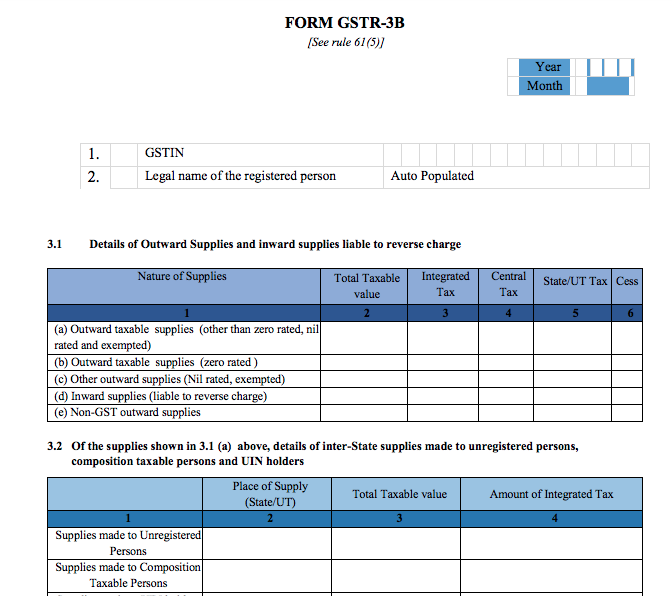GSTR-3B is another important GST return that you have to file on monthly basis . It is the most important return filing after GSTR-1 , GSTR-2 and GSTR-3 .
Note: GSTR-2 and GSTR-3 have been temporarily suspended.
What is GSTR-3B?
GSTR-3B keeps a record of your monthly transactions and summarizes your returns monthly. As a taxpayer, you need to list the total value of your business purchases and sales every month.
After filing this return, the Income Tax Department (ITD) will calculate your challan claims as per the monthly transaction report. If it doesn’t match the initial details you submitted then you will be in trouble.
Remember to file a separate GSTR-3B for each GSTIN. Pay the finance liability on or before the last filing date of GSTR-3B. Make sure there is no error before submitting as it cannot be modified.
Who has to file GSTR-3B?
Every person registered for GST has to file GSTR-3B. You have to file in case of ‘Nil Return’ also.
However, the following are not required to file GSTR-3B.
- non resident taxable person
- structure dealer
- Input Service Distributor
- Supplier of online information and database access or retrieval services (OIDAR)
Format of GSTR-3B
GSTR-3B Format as mentioned below:
- Your GSTIN Number
- Legal registered business name
- Details of sales and purchases liable for reverse charge
- Details of inter-state sales made to buyers under composition scheme. Also, details of unregistered buyers and Unique Identification Number (UIN) holders
- Eligible Input Tax Credit
- Zero-rated, non-GST and value of inward supplies
- Pay tax
- TCS/TDS Credit (Computation of Tax at Source/Tax Deducted at Source)
How to file GSTR-3B online?
You can file GSTR-3B return online or take the help of a CA. Download GST Form Online, fill it with careful checking and then upload it.
Following are the steps to file GSTR-3B online:
- Login to GST Portal
- Click on ‘Services’
- Click on ‘Returns’ and then click on ‘Returns Dashboard’
- Now you will see the ‘File Return’ page
- Select the relevant ‘Financial Year’
- Now click on ‘Return-filing period’ from the dropdown menu and click on ‘Search’
- Select ‘Monthly Return GSTR-3B’
- Now click on ‘Prepare Online’ button
- You will be directed to Form GSTR 3B. fill details
- If you want to edit the information later, you can click on ‘Save GSTR 3B’
- Click on ‘Submit’ after entering all the relevant details
- After you click on the ‘Submit’ button, a success message will be displayed at the top of your screen
- The return status will change from ‘Not Filed’ to ‘Submitted’
- This will enable ‘Pay Tax’. You can pay taxes now
- Then click on the ‘ Offset Liability’ button.
- You will get a pop-up message. Click OK’
- Now select the checkbox for Declaration
- From the ‘Authorised Signatory’ list, select either ‘File GSTR 3B with EVC’ or ‘File GSTR 3B with DSC’ button.
- A warning message is displayed. Confirm whether you wish to proceed with the filing
- Click on the ‘Proceed’ button
- a success message is displayed
- Click on the ‘OK’ button to confirm the message
Due dates for filing GSTR-3B
The due date for filing this return is on a monthly basis.
Here are the due dates for filing:
CBIC tweeted on Friday that the GST Council had approved the extension of the due date for filing monthly returns for September 2022 from October 20, 2022 to October 21, 2022. Let us tell you that this was the last date for filing GSTR-3B return.
Late filing penalty
Filing GSTR-3B after the due date attracts both late fee and interest. The late fee amount will be applicable daily till the date of actual payment.
Interest
You will be liable to pay 18% interest per annum. If you fail to pay the late amount on your dues . If you are in the habit of knowingly missing GST payment, a penalty of 100% will be levied on your tax amount.
Late fee
Late fee Rs. Late filing of GSTR-3B will be applicable at Rs.50 per day till the date of payment. Taxpayers with ‘zero liability’ will have to pay Rs 20 per day.