Digital payment and financial services company Paytm has launched a prepaid card Paytm Wallet Card. This card will be linked to your Paytm Wallet balance.
New Delhi. You use Paytm Wallet to buy goods from grocery stores, pay water and electricity bills, book gas cylinders, recharge mobile and DTH or order online where payments are accepted from Paytm Wallet . At the same time, payments are not accepted from Paytm Wallet in many places, where other payment modes have to be used. But soon Paytm will be used on a wider scale. Actually, Paytm has launched a prepaid Rupay card Paytm Wallet Card. This card can be used at all merchant outlets that accept RuPay cards.
Paytm Wallet Card is a prepaid card which will be linked to your Paytm Wallet balance. This card has been introduced on the Rupay platform. At present, it is being given in the form of a virtual card and soon a physical card will also be given. It will be a 16 digit card with expiry date and CVV number. Through this card, you will be able to use your wallet balance online and offline everywhere where payments are taken through Rupay card.
Swipe Paytm Wallet Card at POS
For example your Paytm Wallet balance is Rs 500 and you are buying goods at a shop where Swipe Machine (POS) is there but there is no Paytm Wallet option. In such a situation, with the help of your physical Paytm Wallet card, you will be able to make a payment of Rs 500 through the swipe machine.
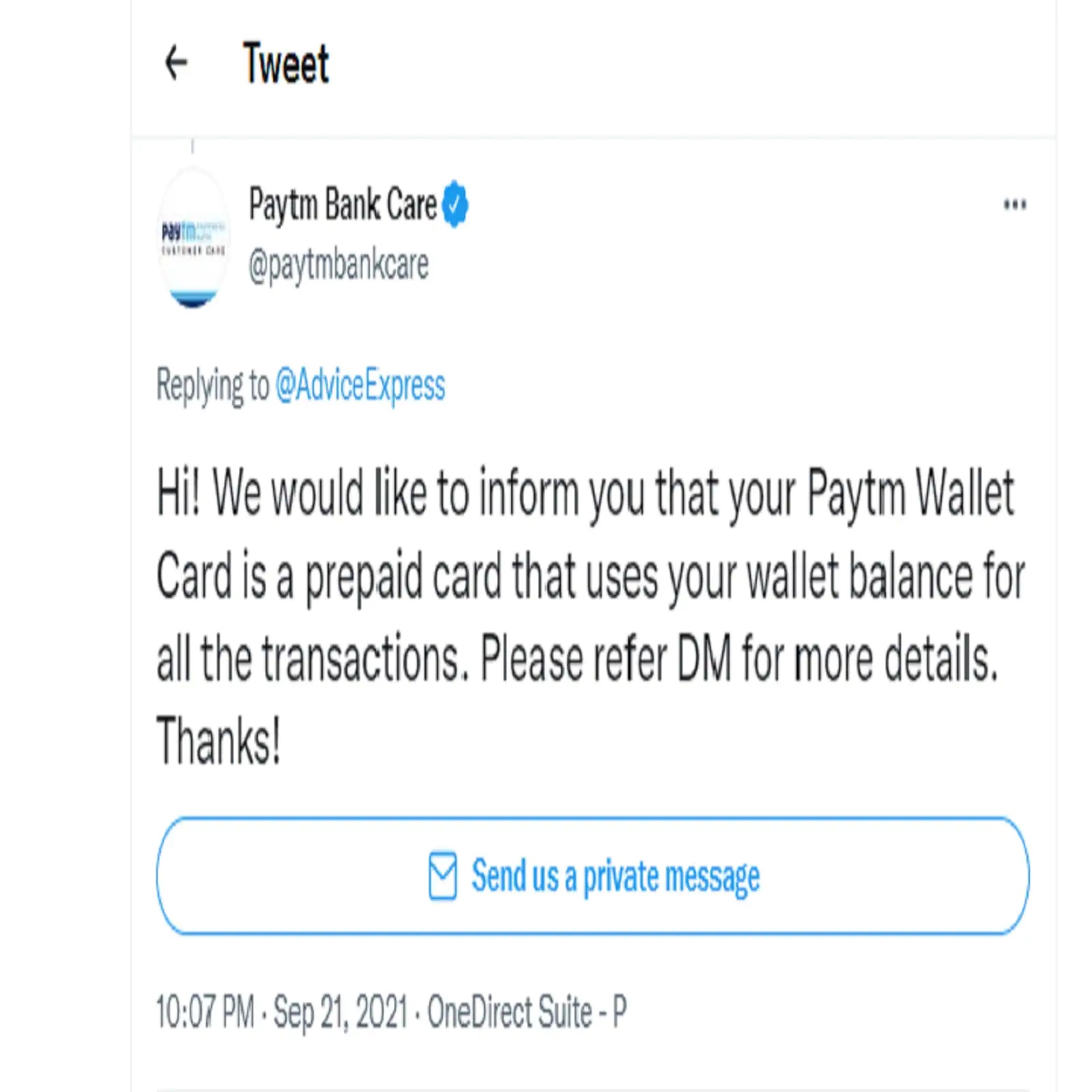
Similarly, any online merchant who does not take payment from Paytm Wallet, will have to select the option of Debit / Credit card and pay by entering the 16 digit number, expiry date and CVV of the Paytm Wallet card.
Where to get the option to activate Paytm Wallet Card
First of all, open the Paytm app. On the home page, go to the My Paytm section and click on Paytm Wallet. There you will get the option to activate the Paytm Wallet card at the bottom. At present, this card is being given to the selected users.


