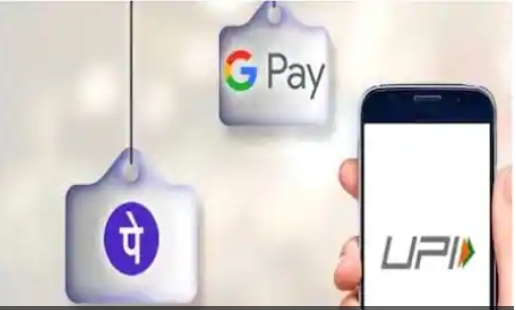When you create a UPI ID in Google Pay and PhonePe, there is a different address. But this address can be difficult for you at times. know how
These days payment through digital has been encouraged. It has become easier through UPI. UPI is the most popular payment option in the country. It was launched in the year 2016. It is mostly used for payment. Now a person can create multiple UPI IDs. Also, this UPI Id can also be linked to different bank accounts. Explain that on platforms like Google Pay and PhonePe, you can combine these different UPI IDs of bank accounts. When you generate the UPI ID, the address is also different. This is the biggest problem.
When you create a UPI ID on Google Pay and PhonePe, there is a different address. But this address can sometimes become the network of life. The reason for this is that remembering different UPI IDs also becomes very difficult. Today we are telling you one such easy way. Through which you can easily delete different UPI IDs.
Know how to delete UPI ID on PhonePe
On PhonePe, the UPI ID is usually generated by ‘971XXXX@ybl’. Whereas on Google Pay UPI ID is generated according to your name. Made on Google Pay by ‘JaisinXXX@okicici’. To delete ID on PhonePe App, click on Profile at the top left side. Then click on the bank account you want to delete. Inside you will see all the UPI IDs in the UPI ID section. On the right hand side you will see the Delete Button. By clicking on it, you can easily delete the UPI ID.
How to Delete UPI ID on Google Pay?
The process to delete UPI ID on GooglePay is quite simple. After going to the Google Pay app, the profile will appear on the top right side. After that go to Bank Accounts. After this, the bank account you want to delete. Click on it. Here you have to click on Manage UPI ID. Now you can see all UPI ID. You will see the Delete button on the direct side of the UPI ID.