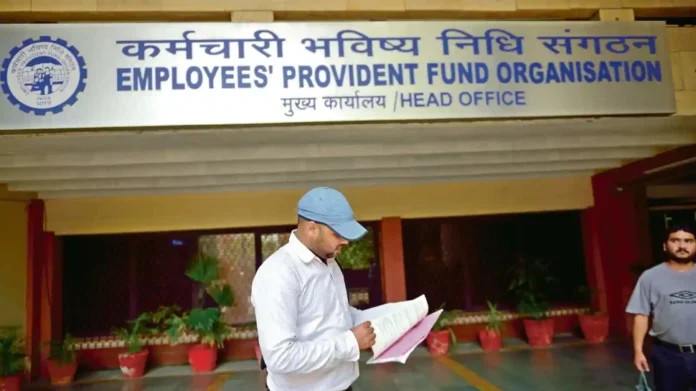Let us tell you that earlier, for correction, the subscribers of the Employees Provident Fund had to submit a joint declaration signed by the employer. But now it is not so! They can do it online.
If you are a subscriber of EPF (Employees Provident Fund) and want to make any changes in your account, then you can make corrections online without filling any form. EPFO has also issued a standard operating procedure (SOP) for online correction to the subscribers. EPF subscribers can make 10 changes online. These include member’s name, gender, date of birth, father or mother’s name, relationship, marital status, date of joining, reason for leaving the job, date of leaving the job, nationality and Aadhaar. Let us tell you that earlier, for correction, the subscribers of the Employees Provident Fund had to submit a joint declaration signed by the employer. But now it is not so! They can do it online.
Here are 10 fixes you can do online:
1. Name of the member
2. Gender of the member
3. Date of Birth
3. Father / Mother’s name
4. Relationships
5. Marital status
6. Date of joining
7. Reason for leaving
8. Date of leaving
9. Nationality
10. Aadhaar
Employees will have to follow these steps to make corrections
- First of all you have to visit the epfindia.gov.in portal.
- Now you have to click on the ‘For Employees’ tab under the ‘Service’ section. After this, you have to click on ‘Member UAN/Online Service’.
- A new screen will open where you have to log in by entering ‘UAN’, ‘Password’ and ‘Captcha’.
- Now your EPF account page will open. Go to the ‘Manage’ tab on the top left panel and click on ‘Joint Declaration’.
- Select the Member ID you wish to edit.
- Here you need to select the ‘List of documents’ to attach and submit the same to make the changes.
- Once the request is approved, it will be sent to the employer. Once the employer receives the request, he must approve it by following the series of steps below.
Employers must follow these steps
1. Employer needs to enter the Employer ID.
2. Go to the Member tab.
3. Select the option of ‘Joint Declaration’ change request.
4. They can check their records and accordingly, approve or reject the request.
5. Once the request is approved by the employer, it will be sent to the EPFO.