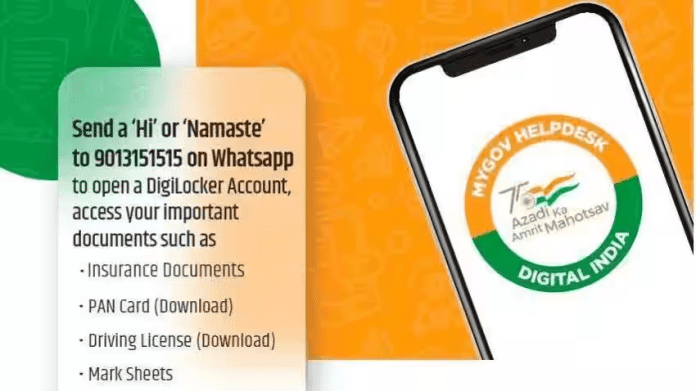On the popular messaging platform WhatsApp, users are being given the option to download their government documents through a chatbot. Users have to message on a number and then follow the instructions displayed on the screen.
The popular messaging platform WhatsApp offers many features and facilities and also provides the option to easily download important documents. MyGov, in partnership with WhatsApp, has given users the option to download PAN card and driving license along with DigiLocker related services. Tasks like authenticating DigiLocker account and downloading documents can be done.
With the help of MyGov Helpdesk, WhatsApp users will easily get access to DigiLocker in the messaging app. With the help of this chatbot, users can download documents like PAN card, driving license, CBSE class 10th passing certificate, vehicle registration certificate (RC), insurance policy – two wheeler, class 10th and 12th marksheets and insurance policy documents. The good thing is that WhatsApp users do not need to download any third-party app separately.
These easy steps have to be followed
- First of all, WhatsApp users have to send a message to the number +91 9013151515.
- After saving the number +91 9013151515 in contacts, open the app and send the message by writing ‘hello’, ‘hi’ or ‘Digilocker’.
- Now the list of services provided by MyGov Helpdesk will be shown on the screen in response.
- You can choose the right service as per your need with the instructions given in the chat window. However, the message must be sent from the same number which is linked to the DigiLocker app.
Note that the option to download documents with the help of MyGov Helpdesk on WhatsApp will be available only to those users who have previously saved their documents on DigiLocker. After selecting the service in the chat window and following the instructions, the document will be sent to the chat, which can be downloaded as well as shared with others. The DigiLocker service is available on PC, Android and iOS as a website and app and you can easily start using it.
Also Read-