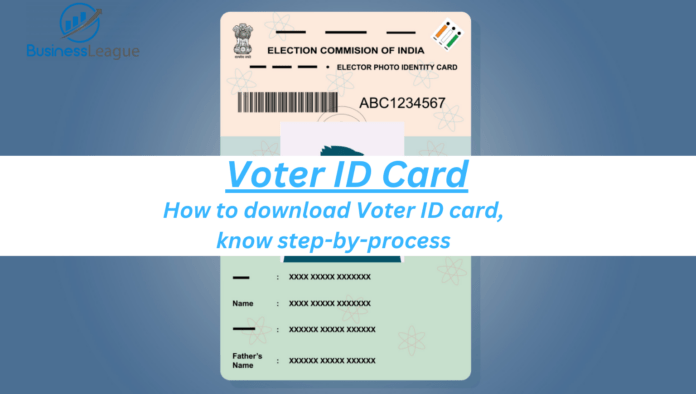Download Voter ID Card Online: The facility of downloading the digital Voter ID card at home was started by the Election Commission long ago. To download the voter card, you must have your registered mobile number.
Voter ID card Online: The dates of Lok Sabha Election 2024 have been announced. This time the elections will be held in a total of 7 phases in which the first phase of voting will be held on 19th April, while the seventh and last phase of voting will be held on 1st June. We all know that Voter ID Card is very important for voting. If Voter Card Online is not available or is lost, one may face difficulties in casting vote.
In such a situation, if you are worried about the Voter ID card. So now your problem will be solved within minutes. Because here we are going to tell you how you can download Voter ID Card Online sitting at home.
Registered mobile number is necessary to download Voter Card.
Let us tell you that you can download Voter ID Card online (Voter ID Card Online Download). For this, you will not need to go to cyber café nor will you have to visit BLO, you can download your Voter ID card in a few minutes sitting at home, for this you should have your registered mobile number.
At the same time, if you want, you can save the digital copy of the voter card i.e. e-EPIC on your phone after downloading it (E-Epic Download).
The process of downloading voter card is quite easy
The facility to download the Digital Voter ID Card at home was started by the Election Commission long ago, but most of the people are still not aware about the process to download the Voter ID Card. Due to this they are not able to avail the benefit of this facility. Although this process is quite easy. To download Voter ID Card online at home, you will have to use the official website of Election Commission of India (ECI). What are the easy steps for this? We are going to tell you this.
How to download Voter ID card online?
By following these steps, you can download Voter Card (How to Download Voter ID Card) through your mobile phone in minutes. So let’s know…
- First of all go to the official website of Election Commission of India WWW.ECI.GOV.IN.
- Click on the menu section visible at the top here.
- After this you have to select download e-EPIC.
- Now a new page will open on your screen in which you will see many types of options.
- By scrolling down this screen you have to go to the service section.
- Click on e-EPIC download here.
- After this, you have to fill your registered mobile number, email or EPIC number, password and captcha code and then click on the request OTP.
- Now an OTP will come on your registered mobile number, after filling it, click on Verify and Login.
- After logging in, you will have to select the state with EPIC number and click on search.
- After this a new page will open in which you have to click on Download EPIC.
- With this, the digital voter ID card will be downloaded in PDF format on your phone.
Prepare Voter ID card before voting
As a citizen of India, voting is your constitutional right. In such a situation, you should definitely take part in voting. For this, be prepared in advance by making Voter ID card (Voter Card Apply online 2024). If you want to apply for a new Voter ID card (Voter Card Apply online 2024), then you can do this work easily by visiting the link given below.