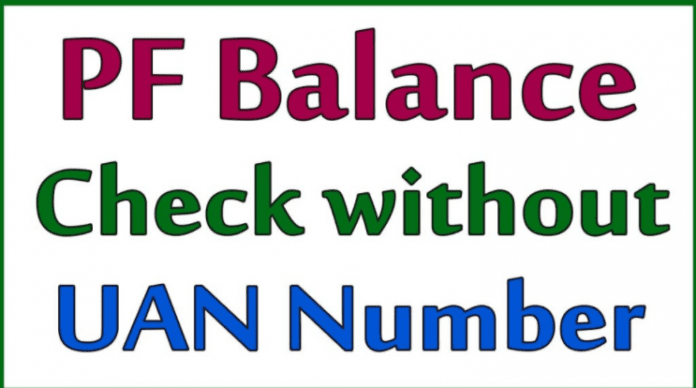How to check EPF balance check with & without UAN Number by giving missed call, sending sms from registered mobile number. You know PF balance check without uan number by downloading Umang App.
PF Balance Check
Employee provident fund (EPF) is a national scheme, practiced in the Indian country. The national and state government advocates for all employees to pay their EPF. This happens at the onset of employment where the employer and employee gave a certain amount. The fraction of the money is saved at the employee EPF account to cater for retirement. Full step by step procedure to check EPFO PF balance check with (or) without UAN number.
EPFO: PF Balance Check with or without UAN Number (PF Number).
EPFO (employee provident fund Organization) pools together all the funds helping maintain all the employee’s accounts. The funds assist employee’s family members even after the death of the employee. They get medical services, insurance, and housing services from the 12% portion of the salary.
The salary PF deduction is divided where 3.67% of employers share goes to the EPF account and 8.33% of employees share goes to the EPS scheme. The saved amount earns an annual interest rate giving the current 8.75%. The records of the EPF account are active whether the employee shifts to a different job. However, before employees were forced to open new accounts when they changed jobs. This lead to the loss of many funds from previous employers. The problems were solved by the introduction of the UAN number.
PF Balance Check without UAN Number
PF balance check without UAN number online on the EPFO official website www.epfindia.gov.in
Employees can also use the PF number to check balance through very restricted and require most of the personal details. Employees provident fund balance check by uan number https://passbook.epfindia.gov.in/MemberPassBook/Login
Open the EPFO official website https://www.epfindia.gov.in/.
On the homepage select the option “click here to know your PF balance” (which is a link).
The EPFO page will show and the page indicating member balance opens.
Enter your state
The EPF office
Your establishment code
Key in the PF account number, name plus the mobile number.
Click on the acknowledgment box “I agree” checkbox.
Check PF balance With UAN number
Step by step procedure to check PF balance check with uan number passbook
The UAN number plays a big role in the PF. Using the official website
https://www.epfindia.gov.in/ employees can access all the PF services instantly. Note the
UAN number has to be activated by the current employer for use. follow this simple steps check pf balance check with uan number online with in a minute
Visit the EPF web page.(https://passbook.epfindia.gov.in/MemberPassBook/Login )
On the home screen select the option “our services” a menu list will open.
Here select “for employees” a new page will open click on the option Member passbook which is under the services.
On click, a new page will appear here enter the UAN number, password and captcha code.
After entering the details recheck for corrections then select the login tab.
The system will log in and provide the member ID on the account.
Pick on the member Id of choice and see the information on the account.
You will also see PF contribution from the employer and employee.
What is the EPFO UAN number (PF Number)?
A universal account number (UAN) is a 12-digit number issued to all employees to help track their PF. The UAN number helps employers know the EPF contributions.
Employees don’t have to open new accounts as they can follow up on their previous accounts. The PF is linked to the UAN where the employee offers the number to new employers for contribution.
Also Read: Amazon Upcoming Sale September 2020: Happy Savings Days Date And Details
The number can also be used to make withdraws for the PF accounts.
Employees can seed their Aadhaar card to the UAN with that they don’t have to consult the employers for withdraws services.
More benefits employees can check their balance, statements, and contribution directly using the UAN number.
Employees Provident Fund Balance Check 2020.
EPF balance check has various ways to go about it. The EPFO provides simple ways to cater for all employees.
Those with internet and smartphone can check using the EPF website.
However, one can also use the missed call or SMS method to access the PF balance.
EPF Balance Check By Sending SMS.
The SMS method requires one to register the UAN number with the EPFO. Employees using the method can check the PF balance without UAN number.
Send an SMS to the number 7738299899.
Enter the text EPFPHO UAN ENG.
Note the service is available in several languages: English, Tamil, Kannada, Malayalam, Gujarati, Hindi, Bengali and many more.
The employee can enter any language according to what they understand example. “EPFPHO UAN GUJ”
How To Check EPF Balance By Giving Missed Call?
The method also doesn’t require the UAN number to get the PF balance. However, you need to register the UAN number with the EPFO.
PF balance check with missed call number: Give a miss call to 011-229014016 using your registered mobile number at the UAN website portal. The number will works if one is registered at the UAN portal with all the KYC details. Note you don’t have to remember the UAN number to access the service.
EPF Balance check using UMANG app
The app is more preferred on a smartphone where the employee needs to visit the google play store.
Umang app pf balance check step by step procedure
Go to the google chrome and enter the link https://web.umang.gov.in/web/#/
Download the UMANG app, this will take a few seconds.
The service is government initiated to help with the PF balance and all the government services.
After the app will download open the app and click on the tab EPFO on the menu.
Continue to select on the employee-centric services tab.
Key in your EPF UAN.
An OTP sent to your PF account registered mobile number.
Now you can log in and place your request.
Check EPFO Claim Status Check 2020 Online
The employee has a variety of choices on the EPF website. They can check their statements and contribution easily. Here one needs to check EPF claim status using the official website portal.
Visit the official EPF web page. https://epfindia.gov.in
On the homepage employee is to select the tab “our services”
Proceed to select the options “for employees” and then select “service”
The system will open a tab “know your clam status”
A new page will show: https://passbook.epfindia.gov.in/MemClaimStatusUAN/
Two boxes will show here enter the information required.
First, enter the UAN number.
Enter the captcha code on the next box.
Recheck the information then select the search button on the screen
epf claim status without uan number @
https://passbook.epfindia.gov.in/MemClaimStatusUAN/
Employees shouldn’t share their login EPF details to avoid fraud or tempering of acco.unts. Note only activated UAN numbers by the employer can help the employee to access the PF account. For more information about PF balance check without UAN number visit the link https://www.epfindia.gov.in.
How to Get PF balance check without UAN number
You can easily check PF balance without UAN number in 3 ways. By using the official website of EPF, by sending an SMS to 7738299899, by giving a missed call to 011-229014016 from your registered mobile number.