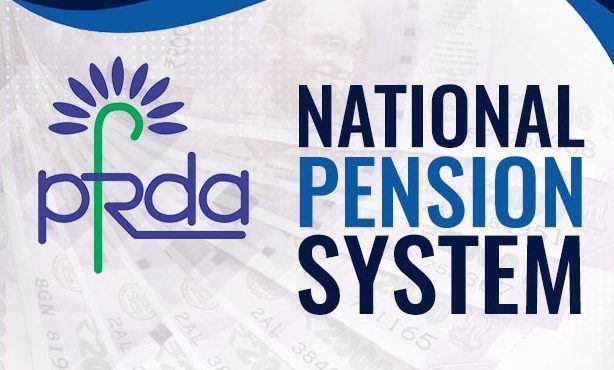The National Pension System (NPS) is a government-run investment scheme. It was started in 2004 for government employees and in 2009 it was made accessible to the general public as well. It gives the subscriber the option to set the preferred allocation for different asset classes.
Two types of accounts are available in NPS:
Tier 1
Tier 2
The government has issued guidelines for linking accounts with Aadhaar to make NPS customers aware of financial transactions and exempting taxpayers. In addition, customers can meet KYC norms immediately. There is no need for much paper through e-KYC through Aadhaar number.
Know how to link NPS account from Aadhaar
Step 1: Log into NPS account at https://cra-nsdl.com/CRA/
Step 2: Go to “Update details” section, select “Update Aadhaar / Address details” option
Step 3: Enter Aadhaar number and click on “Generate OTP” button
Step 4: Click on “Proceed” button on NSDL e-Gov to start linking process
Step 5: An OTP will be sent to the mobile number registered with Aadhaar. Enter this OTP in the box provided and click the “Continue” button. After successful authentication, your Aadhaar will be linked to the NPS account.
Also Read: How to link Aadhaar to SBI Savings Account, know this easy process
Meanwhile new customers can link Aadhaar while opening an NPS account. For this they can click on the “Registration” option on the portal, after that select the details and enter the Aadhaar number in the given space and click on the “Generate OTP” button.
A Receipt Number will be generated after filling the NPS registration form and making the payment. Submit registration details and generate Permanent Retirement Account Number (PRAN).