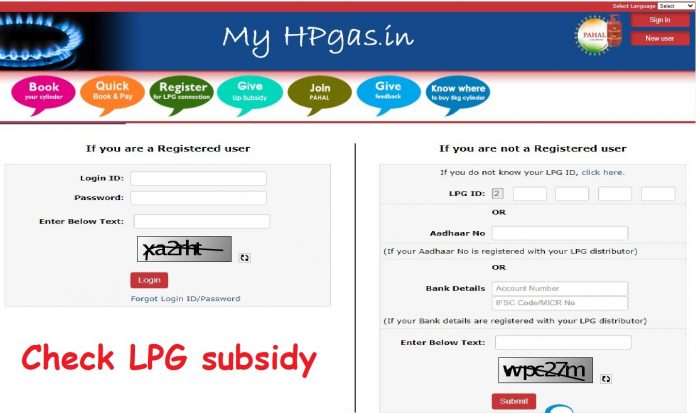Subsidy is given by the government on the purchase of LPG cylinders. But many times people do not know whether they are getting subsidy on their cylinder or not. Many times the subsidy update is not available or due to the change of number, there is also a problem.
New Delhi. Subsidy is given by the government on the purchase of LPG cylinder. But many times people do not know whether they are getting subsidy on their cylinder or not. Many times the subsidy update is not available or due to the change of number, there is also a problem. If you are not getting the subsidy coming on LPG cylinder, then it may be due to non-linking of Aadhaar Card. The subsidy on LPG cylinder varies from state to state.
On the other hand, those who earn 10 lakh rupees or more annually, then they do not get the subsidy. If you also do not have this type of information, then we are telling you how you can know whether the subsidy money is going to your account or not.
How to Know Indane Customers:
- First of all you should open internet on your phone. After that go to the browser of the phone. Here you have to type www.mylpg.in and open it.
- Then you will see the photo of gas cylinders of gas companies on the right side of the site.
- Tap on the photo of the gas cylinder of the service provider you have.
- Now click on Give Your Feedback Online in whichever window will open.
- Then the next page will open, where you have to click on the cylinder mark.
- Now on the next page, click on Subsidy Related (PAHAL), after that 3 options will appear on the right side.
- Now you have to click on Subsidy Note Received, where the next page will open. Here you have to submit by entering your registered mobile number or LPG ID.
- Then you will see how much money you paid for the last 5 cylinders and how much money you have received.
- If subsidy is not coming in your account then you can register your complaint by clicking on select option.
How to Know HP and Bharat Gas Customers:
First of all you have to go to www.mylpg.in. Then you will see the photo of gas cylinders of gas companies on the right. Tap on the photo of the gas cylinder of whatever service provider you have. Then the next page will open, where you have to register.
If you are using this site for the first time then you should click on New User. Then you have to enter consumer number and registered mobile number and click on continue. Then you should generate user id and password.
After creating User ID and Password, click on Sign In. Then you have to enter the captcha code along with user id and password and click on login. On the left hand side you have to click on View Cylinder Booking History.
Then how much money you have given for the cylinder till now and how much money you have received in subsidy will come to the fore. If for any reason your subsidy has not been received, you can register your complaint by clicking on Complaint/Feedback.