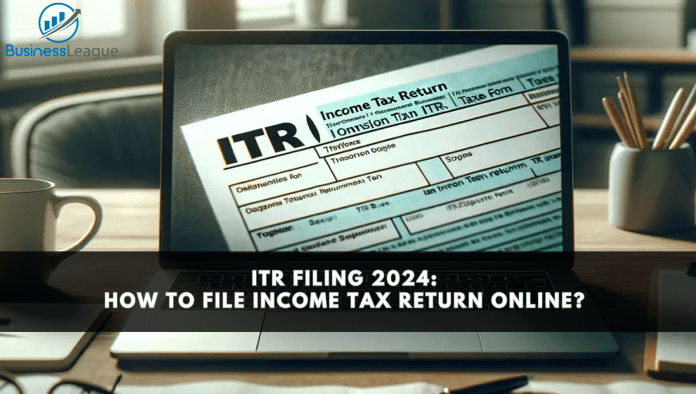Filing Income Tax Return (ITR) is an important responsibility of both individuals and business entities. Through this you provide complete information about your income and fulfill the tax obligations of the government. If you have paid excess tax, you also get a refund when you file ITR.
Filing Income Tax Return (ITR) is an important responsibility of both individuals and business entities. Through this you provide complete information about your income and fulfill the tax obligations of the government. If you have paid excess tax, you also get a refund after filing ITR . ITR is a valid document of your income and tax filing, which is helpful in taking loans, applying for visas and getting credit cards.
Banks and other lenders give a lot of importance to ITR while considering loan applications. Filing ITR promotes financial stability and increases your chances of loan approval.
File ITR online for free
ITR Login: Follow these instructions to file Income Tax Return (ITR) on the Income Tax portal:
- Visit the e-filing portal of the Income Tax Department: https://www.incometax.gov.in/iec/foportal/
- Log in using your PAN number and password. If you do not have an account, click on the ‘Register’ link and select the assessment year for which you wish to file return
- Select ITR form. Which ITR form you choose depends on your income and sources of income
- Fill the details in the ITR form. You can fill the form manually or use the data already available on the website
- Estimate your outstanding taxes. Website to help you calculate your tax due
After filling the details you will have to verify your return - You can verify the return by sending your Aadhaar number, e-sign or physical copy of the return to CPC
- After verifying the return you can submit it
Terms for individual users
Taxpayers are required to have the following details before they begin registration:
- Pan
- Mobile number
- Current adress
- Email id
Registration Process
Follow these instructions to register as an ‘Individual User’:
Step 1: Visit the e-filing portal https://www.incometax.gov.in/iec/foportal/.Step
Step 2: Click on ‘Register Yourself’ on the right side of the home page
Step 3: Select ‘Individual’ user type
Step 4: Click on Continue
Provide this information:
PAN, Surname, First Name and Middle Name, Date of Birth, Residential Status
Step 5: Click on ‘Continue’
Step 6: Provide the following required information:
- Password details
- Contact Details
- Current adress
- Click on ‘Submit’
Step 7: After registration,
- For Residents: 6 digit OTP1 and OTP2 will be shared on your mobile number and email ID.
- For Non-Residents: Share OTP will be issued on your primary email ID.
Step 8: Enter the correct OTP to complete the registration process
Some tips to file ITR online:
Before starting the return filing process, make sure you have all the necessary documents.
Read all instructions carefully before filling the form.
- If you don’t understand a column, you can leave it blank and look at it later.
- You can save the form as a draft and make changes to it again if needed.
- After submitting the form you will get an acknowledgment number. Keep this number safe as you will need to keep track of the status of your return.
However, the procedures and rules may vary depending on the circumstances of different people. Therefore, for latest information related to ITR filing, you can visit the website of the tax department or consult a tax professional.