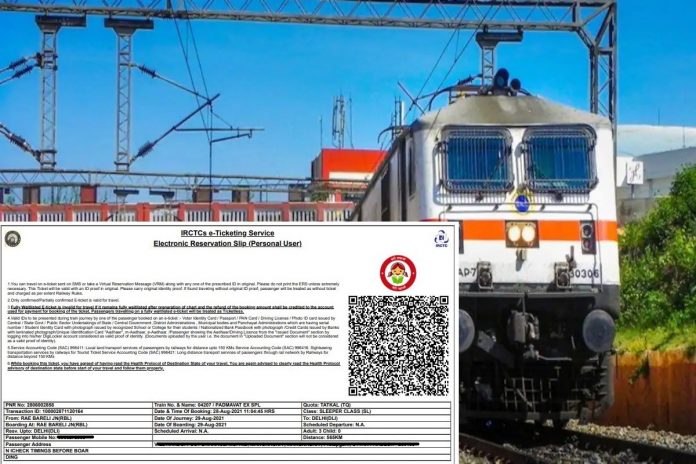In today’s modern era, the digital revolution has made many of our tasks easier. Earlier where one had to wait for a long time to do a small task. At the same time, after the arrival of the digital era, the same work is now done with a pinch of humor.
This era has changed our lifestyle. Earlier where people had to stand in line for hours to buy train tickets. At the same time, since the advent of the Internet, the same work is done in minutes. In this episode, today we are going to talk about how you can easily book train tickets with the help of Paytm App? Even today there are many people who are very apprehensive about booking train tickets on the internet. Let me tell you that there is no need to be worried about this. You can book train tickets online with great ease and ease. Let’s know how?
To book train tickets on Paytm app, you have to first login to this app. To login you have to enter your mobile number on it. After some time an OTP will come on your number. After verifying the OTP, you will be login to that app.
After login, the ticket booking option will appear on the homepage of Paytm. Click on it and select the train ticket option. After that you have to click on the option of Book Ticket. Now enter the name of the source station and the station you want to reach. Below select the date on which you want to travel. After that click on the option of Search Train.
Now many trains going that day will appear on your screen. Select the train in which you want to travel based on the seat availability. After selecting the train, you will have to fill the passenger details in it. On the next step you will be asked IRCTC login ID and password. If you do not have a login ID and password, you can create one.
Now click on the option of Proceed to payment. You can pay for booking tickets by Credit Card, Debit Card, UPI etc. After making the payment, you will be redirected to the IRCTC website, where you will have to enter your IRCTC ID password. After entering the password your booking will be accepted successfully and your coach and berth number will also be mentioned in the ticket.