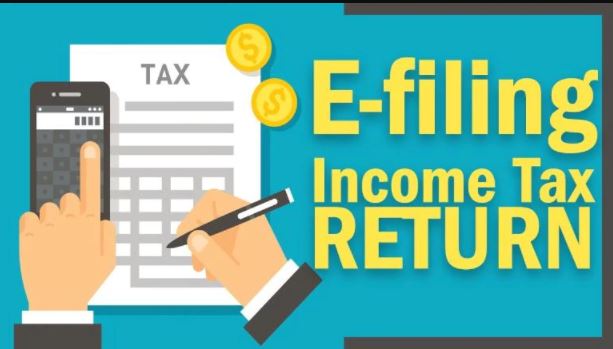People often take it as a challenge to file income tax, due to lack of complete information, the advice of CA or expert has to be taken. Let us tell you thatThe Central Board of Direct Taxes (CBDT) on Tuesday extended the deadline of income tax return (ITR) filing for Assessment Year 2021-22 till March 15, 2022, for specific taxpayers who are eligible for audit, a statement by the Ministry of Finance informed. You have very less time to file income tax. Let us tell you how you can file income tax on your own in minutes without going to CA or professionals.
Go to Income Tax Portal
- The Income Tax Department provides the facility of e-filing to file income tax. You can easily file ITR through these steps on the website of Income Tax Department (incometax.gov.in). Pre-filing and filing of ITR-1 and ITR-4 services for registered users is available on e-filing portal-
- Visit the Income Tax Department portal https://www.incometax.gov.in/iec/foportal.
- Login with your User ID and Password.
- Click on your Dashboard, e-File > Income Tax Return > File Income Tax Return
- Assessment Year 2021 -22 Click and continue.
- Choose Online Mode and Click on Proceed If you have already filled Income Tax Return and not submitted then click on Resume Filing If want to fill new then go back and click on New Filing.
- Select the status applicable to you and click on Next.
- You have two options for Income Tax Return Type – If you do not know which ITR to file then click on Help and if you know then select the appropriate ITR form from the dropdown and click on Proceed.
- After selecting the applicable ITR, write down the required documents and click on Start.
- Select the required checkbox and proceed.
- Check the pre-filled data, correct if found wrong, if required and fill the information, in each section, definitely click on confirm at the end.
- Fill in the details of your income and deductions in separate sections, after filling all the sections and making sure, click on proceed.
- Your tax liability will be calculated based on the information provided by you, you will be given the option to pay immediately or pay later.
- After tax payment click on Preview Return If there is no tax liability or refund based on tax calculation then you will be taken back to preview and submit your return page.
- On the Preview and Submit Your Return page, select the Declaration checkbox and click Next for validation.
- After validation click on Verify If you are shown mistakes then go back and correct them.
- Click on Preferred option after completion of verification page E-Verification and return verification is mandatory if you choose to do E-Verify later then you can do it later but within 120 days of filing ITR It will be necessary to do this.
- Select the method you want to e-verify on the e-verify page and click on proceed.
- If you want to verify through ITR-V, then you have to sign and send the copy to the Income Tax Department. You will get 120 days for this. After the ITR Income Tax Return is e-verified, you will get a message containing the acknowledgment number. You will also get confirmation on your mobile number and e-mail