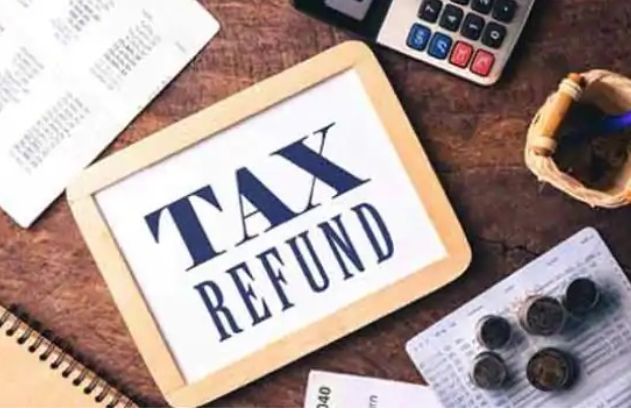If you have not e-verified your return, then the process of income tax return filing will not be considered incomplete. Due to which your return may also be invalid. If your return is e-verified, then you can check whether your refund (Income Tax Return Refund Status) has come or not.
The last date for filing income tax return was 31 July. Till then whoever has filed the return has started getting the refund. But many people are still waiting for refund. Have you received your income tax refund? You can check it sitting at home. In an easy way, you can know the status of the return (Income Tax Return Refund Status). The advantage of this will be that you will be able to find out whether you have received the money or not and if you have not received it, you can also find out the mistake in the return or other reasons. However, even before this you should complete an important task.
Is the return e-verified?
First of all, check whether your ITR has been e-verified or not. Even if it is not done, you will not get refund. Because if you have not e-verified your return, then the process of income tax return filing will not be considered incomplete. Due to which your return may also be invalid. If your return is e-verified, then you can check whether your refund (Income Tax Return Refund Status) has come or not.
Can check online
Whatever taxpayers are waiting for their refund or you do not know the status (Income Tax Return Refund Status), then you can check the status by visiting the official website incometaxindiaefiling.gov.in. You can check the status online only. By the way, whenever refund comes in your account, information comes on your registered mobile and email address. But apart from this also you can check the status online.
How to check refund status
- First of all, you have to go to the official website of Income Tax Department incometaxindiaefiling.gov.in.
- Now enter your user ID, PAN card and captcha code.
- Now go to the option of View Returns.
- Select an option and go to Income Tax Return.
- Submit by selecting the assessment year. After this you can see the status of your refund.