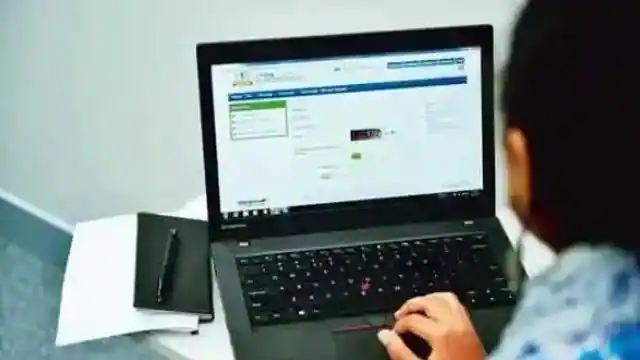ITR Status Check Online: Taxpayers who have filed their ITR more than 10 days back can now check ITR refund status online on the Income Tax e-filing portal.
The deadline for filing income tax returns is over and now people are waiting for the refund, so if the money has not arrived in your account then you can check it. The deadline for filing income tax is over, but income tax with penalty can still be filed. At the same time, the deadline for ITR audit is 31 October 2022. However, taxpayers whose ITR does not require any audit are eligible for ITR refund and can check their ITR refund status online if they have not yet received the excess.
The Income Tax Department provides the facility to the taxpayers to check the status of their ITR refund after 10 days from the date of filing of ITR. Taxpayers who have filed their ITR more than 10 days back can now check their ITR refund status online by logging on to the Income Tax e-filing portal. You can check the status with the help of PAN card, for this you have to visit the website of NSDL at tin.tin.nsdl.com/oltas/servlet/RefundStatusTrack. Here is the step by step process of how you can check income tax return.
How to check status with pan card
Firstly visit the NSDL website or this link tin.tin.nsdl.com/oltas/servlet/RefundStatusTrack.
After logging in here, enter your PAN number.
Now select the Assessment Year (AY) 2022-23 and click on ‘Submit’ option.
Your ITR Refund status will be displayed on the computer monitor.
Apart from this, they can also check ITR refund status online along with the acknowledgment number.
How to check ITR status by acknowledgment number
- First of all login to the Direct Income Tax e-filing portal.
- Login to the website using User ID and Password.
- Now go to ‘My Account’ and click on ‘Refund/Demand Status’.
- After that go to the drop down menu, select ‘Income Tax Return’ and click on ‘Submit’ option.
- Now you have to click on your acknowledgment number.
- A new webpage will open where all your ITR details including the date of issue of refund will open.
It is worth noting that the Income Tax Department did not extend the date of filing returns this time. 31 July 2022 was given by the Income Tax Department for the financial year 2021-2022. That is, only those people who have filed their return during this period can check the status of income tax return. Although ITR filers with penalty can also check it, but status verification by the Income Tax Department is allowed only after 10 days of filing ITR.