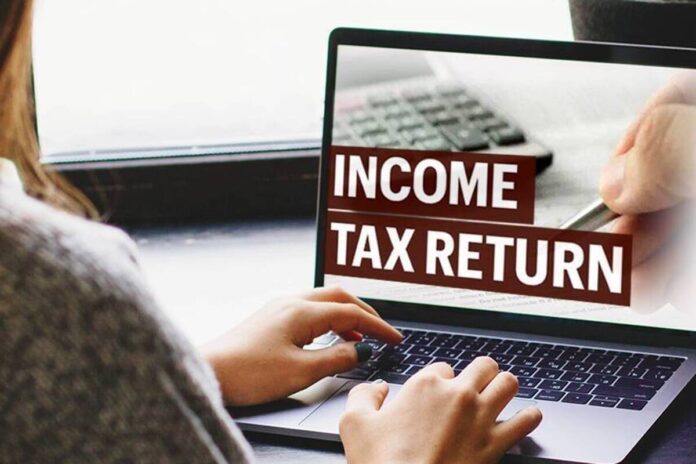ITR Verification: There is great news for taxpayers. If you have filed Income Tax Return for the assessment year 2020-21, but have not been able to get the verification done yet, get your ITR verified immediately.
ITR Filing Latest Update: If you have filed ITR for assessment year 2020-21, but have not been able to get the verification done yet, then get your ITR verified today. The last date for ITR verification is February 28, 2022.
Because the last date for ITR verification is 28 February 2022. In such a situation, if you do not get your ITR verified by this 28 February, then it will be considered invalid.
Income Tax Department tweeted information
The Income Tax Department has urged taxpayers to verify their tax returns for the assessment year 2020-21 before February 28. He has said in his tweet that Dear Taxpayers, the last date to e-verify / verify your ITR is in front, do not miss the opportunity. Hurry up!
Verification is important
It should be noted that mere filing of ITR is not enough for the taxpayer. After filling the ITR, it is also necessary to get it verified. Tax returns are usually certified within four months of filing the return. Only after verification, the Income Tax Department processes your ITR. If ITR is not verified then your refund will be stuck. Please note that ITR verification is done both online and offline.
E-Verify ITR by these methods
- Through Aadhaar OTP
- By logging into the e-filing account through Net banking —
- EVC through Bank account number, Bank ATM or Demat account number
- Post to CPC, Bengaluru By sending the signed copy of ITR-V through
ITR Verification with Aadhaar OTP
- To verify Income Tax Return online, visit the Income Tax Department website https://www.incometax.gov.in and click ‘e-File Return’ given in ‘Important links’ on the left side Click on
- After that click on ‘e-Verify’ under ‘Our Services’ in the new page.
- After this, proceed by entering the details of the return such as PAN, assessment year, mobile number, acknowledgment number. After this, you will get Verification segment and Verification method segment.
- In the verification method, you have to select the option of ‘Return Verify through Aadhaar OTP’. In this option OTP will be received on your mobile number registered in Aadhaar. After entering the OTP number, click on submit.
- After this your ITR will be verified.