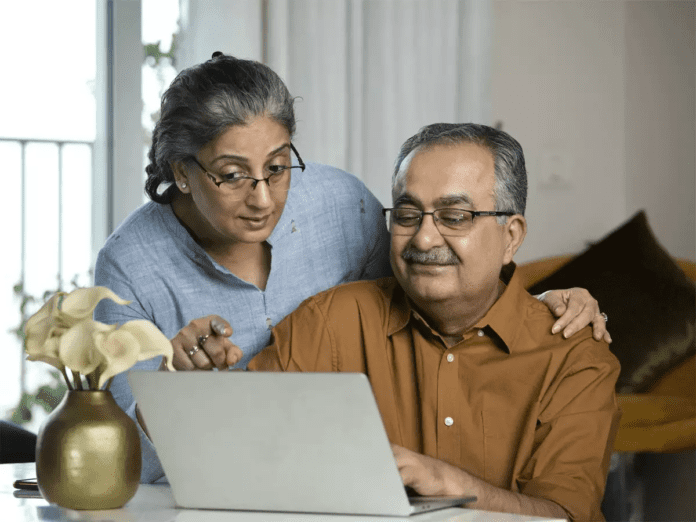Crores of pensioners across the country have to submit their life certificate every year in the months of October and November. If they do not do so, their pension is stopped.
Crores of pensioners across the country have to submit their life certificate every year in the months of October and November. If they do not do so, their pension is stopped. Super seniors i.e. senior citizens above 80 years of age can submit their life certificate from October 1. Whereas for pensioners above 60 years of age, this process will start from November 1, 2024.
The easiest way
Generating a digital life certificate (Jeevan Pramaan) using Aadhaar face authentication has become even more convenient. The advantage of this is that it can be done anytime, anywhere.
Also Read- What is UPI Lite, why did RBI increase its limit; who will get the benefit?
How to submit certificate with face authentication
1. For this, first go to Google Play Store and download ‘Aadhaar Face RD (Early Access) Application’.
2. After this you will also have to download the Jeevan Pramaan app.
3. After this, enter all your personal details like Aadhaar number, mobile number, email ID etc. in this app.
4. After this click on the submit option.
5. After this, OTP will come on your mobile number, mobile number and email ID, enter it.
6. After this you have to click on the Aadhaar scan option.
7. After this, the app will ask you for the option of face scan, which you have to enter.
8. After this, by clicking on the Yes option, your face will be scanned.
9. After this, as soon as the life certificate is submitted, your certificate ID and PPO number will start appearing on the screen.
Related Articles:-
Flights Ticket: Air fares get cheaper by up to 25% on Diwali, know details
What is UPI Lite, why did RBI increase its limit; who will get the benefit?