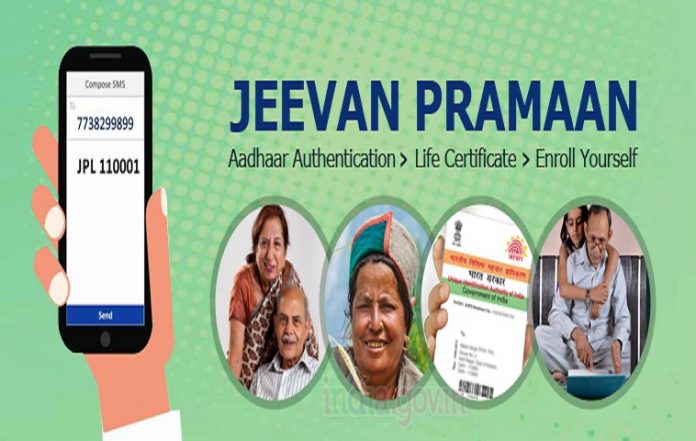Life Certificate generate online ‘Life Certificate’ can also be generated online. Pensioners can generate Digital Life Certificate using the software application. This is how the Digital Life Certificate (DLC) can be collected online
Pensioners across the country get their pension through Pension Disbursing Authorities (PDAs) like banks, post offices etc. For this, pensioners are required to give ‘Jeevan Pramaan Patra’ to these PDAs. Every year in November, either by personally appearing personally or by giving a life certificate, it is necessary to prove that the pensioner is still alive.
‘Life Certificate’ can also be generated online. Pensioners can generate Digital Life Certificate using the software application. In this way the Digital Life Certificate (DLC) can be collected online and can be accessed as and when required by the pensioner and the PDA.
Know what is necessary to make a ‘Digital Life Certificate’
- The pensioner should have Aadhar number.
- The pensioner should have an existing mobile number.
- For the certificate, the pensioners need to first register with ‘Jeevan Pramaan’.
How to Register
- Download the ‘Jeevan Pramaan’ app and open it.
- Go to New Registration.
- Enter Aadhaar Number, Bank Account Number and Name, Mobile Number, Pension Payment Order (PPO).
- Click on ‘Send OTP’. An OTP will be received on the given number.
- Enter ‘OTP’ and authenticate using Aadhaar.
- Now, click on submit. After verification, a proof ID will be generated.
How To Generate Life Certificate Online
- Log in to ‘Jeevan Pramaan’ app using Pramaan ID and OTP.
- Select ‘Generate Jeevan Pramaan’ option and enter Aadhar Number Mobile Number.
- Click on Generate OTP.
- Once you get the OTP, enter it.
- Enter PPO number, name, distribution agency name etc.
- Scan fingerprint/iris and authenticate it using Aadhaar data. Jeevan Pramaan will be displayed on the screen and a confirmation message will be sent to the pensioner’s mobile number.