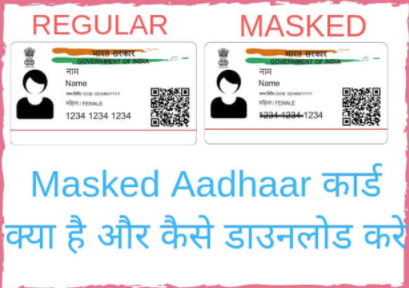Masked Aadhaar is an option that allows users to mask the Aadhaar card in the downloaded e-Aadhaar. A masked Aadhaar number means that the first 8 digits of the beginning of an Aadhaar number like “xxxx-xxxx” will not be visible while only the last 4 digits of the Aadhaar number will be visible.
One can download the masked Aadhaar online from the official website of the Unique Identification Authority of India (UIDAI). However, to avail this facility, one must have a registered mobile number.
The process to download Masked Aadhaar is easy
Step 1 : Go to UIDAI website and go to ‘Download Aadhaar’ option.
Step 2: Select the Aadhaar / VID / Enrollment ID option and tick the Aadhaar Aadhaar option.
Step 3 : Enter other required details in the given section and click on ‘Request OTP’. An OTP will be sent to the mobile number linked to your Aadhaar.
Also Read: Change Name, Address And Date Of Birth In Aadhaar, By This Easy Way , Read
Step 4 : Enter OTP, enter other details and click ‘Download Aadhaar’. You can download the masked Aadhaar on the system.
The downloaded copy of Aadhaar card will be protected by password. It has to be entered to see the Aadhaar card. The 8-digit masked Aadhaar password will be in the following format, such as the first four letters of the name and then the year of birth.
Masked basis can be used to prove identity when needed. However, it cannot be used to avail any benefits given under government welfare schemes.
The original Aadhaar number is hidden in the masked base. This means that no one can misuse it.