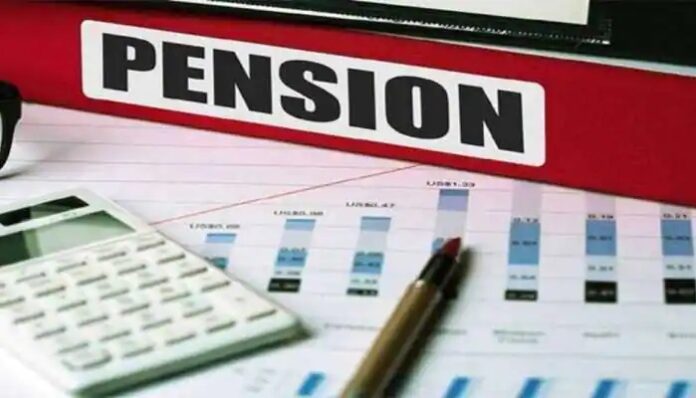NPS Balance Check Investing in the National Pension System is extremely helpful for the future. But there are times when it becomes difficult to stay updated with the NPS account details. But account holders can know about account balance in three easy ways. Learn Step-by-Step Process…
Due to rising inflation at the present time, it is not so easy to keep adding money for the future. In such a situation, when you are retired, inflation can drain your retirement fund to a great extent. Therefore, a good monthly pension plan can be helpful for you in future. For this, the National Pension Scheme ie NPS is a very effective scheme which not only gives you better returns, but also gives you a fixed income every month in the form of pension.
Investment in NPS is helpful for the future
Investing in the National Pension System (NPS) is very helpful for the future. It offers investors a wide variety of investment and pension fund options. People in the age group of 18 to 60 years can open their account in NPS. There are two elements in the NPS account balance. The first is the voluntary annual contribution that you make to your NPS account while the second one invests 40 percent of the annual maturity amount.
You can know the balance in these three ways
According to the website of the NPS Trust, the NPS account details are sent in a printed format to the registered address once in a year. The soft copy will also be available on the registered email id. However, account holders can now download their transaction details online at any time. You can check account balance anywhere, anytime through respective CRA, NPS mobile app, UMANG and SMS.
Check such balance through NSDL website
1: Visit the NSDL Portal.
2: Use your PRAN as User ID and your account password to login.
3: Enter the captcha code in the space provided to proceed.
4: Click on the Holding Statement option under Transaction Statement.
Check balance through NPS mobile app
Users can download the NPS by Protean app to know the update of the account available on the CRA website. For login, the subscriber has to enter the PRAN (Permanent Retirement Account Number) and the PIN received with the PRAN Welcome Kit. The NPS holding value can be viewed after login. This app also displays Tier-I and Tier-II accounts. It shows the details of the last five transactions. Not only this, through this the subscriber gets access to the profile, registered email id and mobile number. He can also change it.
Know balance from UMANG app
NPS services are also provided through UMANG platform. The app has been developed by the Ministry of Electronics and Information Technology (MeitY) and the National e-Governance Division.
1- Download UMANG app in your phone, search for NPS services in it.
2- After selecting the NPS option, tap on the respective CRA.
3: Select current holding option, fill PRAN and password.
4: Tap on Login.
Check NPS Balance Through SMS
You can easily get NPS balance information through SMS. Give a missed call to 9212993399 from your NPS registered mobile number. You will also get an SMS with your account balance information. Also if you have any query regarding your NPS account, you can contact on (022) 24993499.