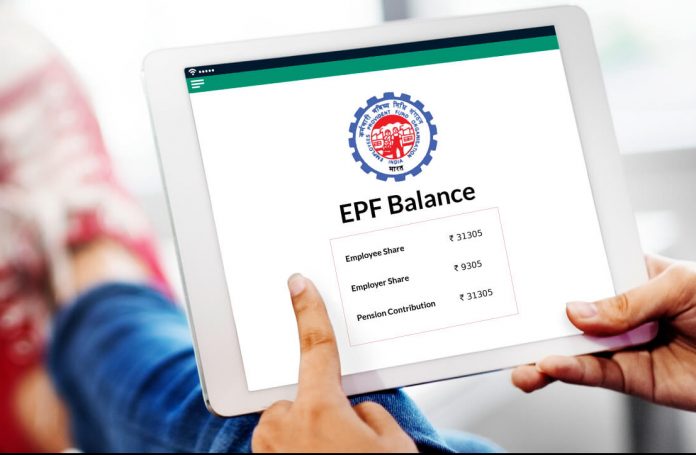Today we are going to tell you some methods with the help of which you can easily check your EPFO balance sitting at home. What are these methods, let us know
Employees Provident Fund (EPF) is also commonly known as PF. It is a government sponsored savings program for organized sector employees. As per the Employees’ Provident Fund Act 1956, EPFO (Employees’ Provident Fund Organisation) announces the EPF interest rate every year.
Employees’ Provident Fund body EPFO in its meeting on Tuesday fixed 8.15 per cent interest rate for 2022-23. According to sources quoted by PTI, the four-decade low interest rate of 8.1 per cent was fixed by the EPFO in March 2022. This was less than the 8.5 percent interest received in 2020-21 for about five crore customers.
At the same time, the interest amount which is transferred by EPFO to the subscribers, you can also check it sitting at home. EPFO has given its members the facility to check EPF balance in 4 ways. Subscriber can also check EPF account balance by sending SMS from mobile, giving missed call, login on website and through UMANG app.
EPFO Portal
- www.epfindia.gov.in. go to
- From the ‘Our Services’ tab, click on ‘For Employees’
- Click on ‘Member passbook’ option under ‘Services’ option
- Login with UAN and Password
- After logging in, you can access your EPF account.
Missed Calls
- Give a missed call to 011-22901406 from your registered mobile number to check your EPF balance. This service is available only on integration of your UAN with your KYC details. If you are unable to do this your employer can assist you.
Send SMS
From registered mobile number, send SMS – EPFOHO UAN – to 7738299899 to know PF balance. An SMS will be sent to the registered mobile number with PF balance details.
Check with UMANG
- Install and open the UMANG app
- Click on EPFO tab
- Next, go to employee-centric services
- Click on ‘view passbook’
- Login with UAN and Password (OTP) details
- OTP will come on the registered mobile number
- Now check your pf balance