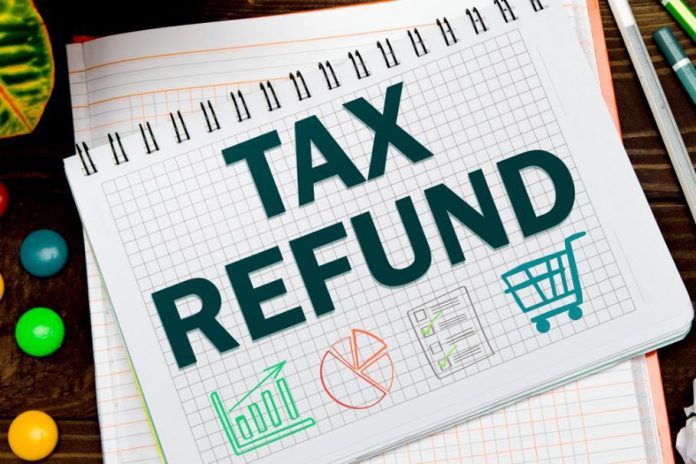If you have deposited more than the tax amount in this financial year, then you come under the category of filing tax refund. But you will get this amount back only until the Income Tax Department processes the ITR filed by you and notifies you through a notice.
If you have deposited more than the tax amount in this financial year, then you come under the category of filing tax refund. But you will get this amount back only until the Income Tax Department processes the ITR filed by you and notifies you through a notice. This information has been given under the Income-tax Act, 1961 section 143 (1).
A lot of care has to be taken while filing ITR. It needs to be taken care of whether you have submitted the required documents properly while filing income tax or not. Also whether the account number IFSC code and other important information are filled correctly or not. Apart from this, before filing income tax refund, it should also be checked whether you are eligible to file income tax refund? Further, the bank account should be pre-validated on the new income tax e-filing portal of the government and PAN should be linked with the bank account.
How to Check Income Tax Refund
Status There are two ways to check Income Tax Refund Balance, first you can check it by visiting the Income Tax portal and second you can check it by visiting NSDL website. Let us first know the process of states on the income tax portal
How to do this status check from Income Tax Portal
- First of all you go to the Income Tax website http://www.incometax.gov.in link.
- After this, you log in by entering your user ID, password and PAN card number in it.
- After login, you click on the option ‘e-file’. Then you select the option ‘Income tax returns’.
- After this you go to the option ‘View Filed returns’.
- After this a new window will open in front of you, you can see the complete details of your latest ITR here. In this, you will be given complete information about the date and money.
Check this way from NSDL’s website website
Another way to check income tax refund is through the NSDL website. However, on this website, the taxpayer can check the refund status 10 days after the Assessing Officer has sent the refund to the Refund Banker.
- Visit: https://tin.tin.nsdl.com/oltas/refundstatuslogin.html
- Enter your PAN details here.
- Select the year for which you want to check the refund status. The assessment year for the financial year 2020-21 will be 2021-22.
- Now enter the captcha code and click on submit.
- Based on the status of your refund, you will get full details.