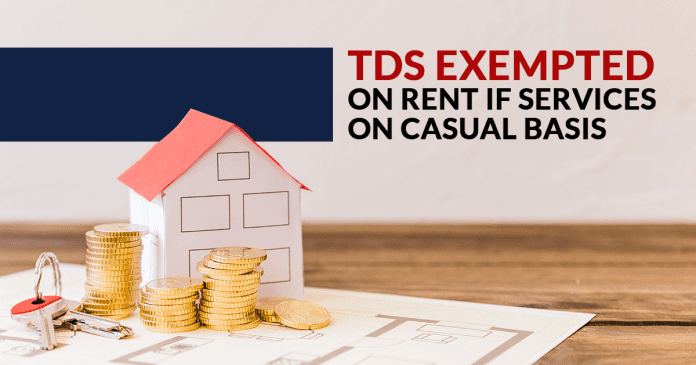TDS on Rent: If the rent of your house is more than Rs 50 thousand, then you must be aware that TDS is also deducted on it. Complete information regarding TDS refund has been given on the TRACES website of the Income Tax Department. Let us know how to get refund.
TDS on Rent: If the rent of your house is more than Rs 50 thousand, then you must be aware that TDS is also deducted on it. This TDS has to be deducted by the tenant himself on the rent paid to the landlord and has to be deposited with the government by the 7th of the next month. From October 1, 2024, this TDS has been reduced to 2 percent (TDS Rate), which used to be 5 percent before that.
In such a situation, it is possible that some people may have deducted 5 percent TDS instead of 2 percent. In this situation, even if you have deducted 5% TDS, the landlord will get the benefit of only 2% TDS credit. In such a situation, either you can claim refund of additional TDS or get it adjusted from the landlord.
How to get refund of additional TDS?
Complete information regarding TDS refund has been given on the TRACES website of the Income Tax Department. Let us know how to get refund.
Step 1: Login to the TRACES website and click on the Statement Payment tab under Request for Refund.
Step 2: Go to the refund checklist there and click on Proceed.
Step 3: After this, you will have to first select in the section code whether you are taking this refund under section 195 or not. After that you will have to tell the reason for asking for refund and then click on Add Challan.
Step 4: Provide challan details and answer some frequently asked questions.
Step 5: In the next step, you will have to proceed by giving the bank account information.
Step 6: A verification page will open in front of you, click on Proceed.
Step 7: After this the confirmation page will open, where you have to click on Submit Refund Request.
Step 8: Select Digital Signature Certificate on the next page and proceed. By doing this, your refund request will be processed.
Form No. 26B Acknowledgement has to be sent to the Assessing Officer within 14 days. Keep in mind that if the refund amount is more than Rs 50 lakh, then it will be sent to the ADC for approval. You can know the status of your refund by going to the Track refund Request tab.
Most Read Articles:
- EPFO Form 13: Big news! EPFO made changes in Form 13, Now PF transfer will be done instantly, know details
- 8th Pay Commission Fixation Formula Decoded! Fitment Factor + DA Merger = How much will the salary increase? Know the right way
- Credit Card Link UPI: Link your credit card to UPI from home, know step-by-step guide