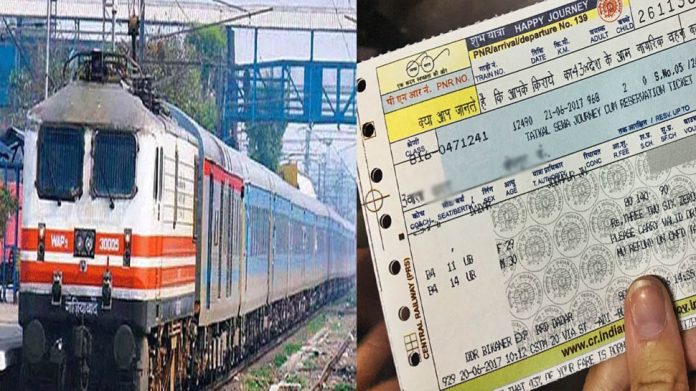Train tickets will now be booked within minutes from Paytm. Paytm allows users to book train tickets, check PNR status, seat availability, find train schedules and much more. Just need to know the way for this. Millions of people in India use Paytm on a large scale.
The payment platform has been downloaded by over 100 million users from Google Play Store alone. The app is available for download on the Apple App Store. Paytm allows users to not only send and receive money but also do many other things including booking train tickets. Paytm allows users to book train tickets, check PNR status, seat availability, find train schedules and much more. Booking train tickets through Paytm is very easy. For this you have to login with your username and password. Or enter your ten digit mobile number and then send it to the same phone number and enter the OTP.
Now know step by step how to book train from Paytm
Step 1: Open the Paytm dot cum train ticket.
Step 2: Select the source and destination station.
Step 3: Choose your train and check seat availability.
Step 4: Click on the Book option and enter your IRCTC Login ID.
Step 5: Fill all the required details in the form and click on book option.
Step 6: Proceed for payment.
Step 7: Paytm allows payment through various modes including Debit or Credit Card, Net Banking, UPI or any other. In this case, the appropriate payment option has to be selected.
Step 8: Will be redirected to IRCTC website. There you have to enter your password.
Step 9: Once you enter the IRCTC password your train ticket will be booked successfully.
Step 10: Now you can download the confirmed ticket directly from Paytm App. Paytm allows to check PNR status in case of waiting tickets.