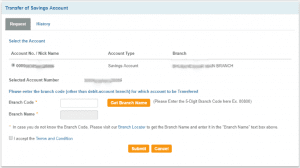State Bank of India has introduced an online system using which you can transfer your SBI account from one branch to another branch sitting at the convenience of your home.
New Delhi: If you are relocating to another location then you need to do many things like updating of address in Aadhaar card, bank account and in other important documents. In some cases, you may also require to change the home branch of your bank account. Mostly, to change the home branch of your bank account you need to visit the branch. However, State Bank of India has introduced an online system using which you can transfer your SBI account from one branch to another branch sitting at the convenience of your home.
Earlier, bank account holders were required to fill multiple forms and wait for several weeks for transfer of their savings account to another branch. But now, with the online system in place this branch transfer of SBI accounts
It may be noted that online transfer of bank account is possible if your account is KYC compliant and your mobile number is registered with the bank. Also, you must have access to SBI net banking.
Here is a step-by-step process to transfer your SBI account from one branch to another
Step 1: Log in to ‘personal banking’ on www.onlinesbi.com using your username and password.
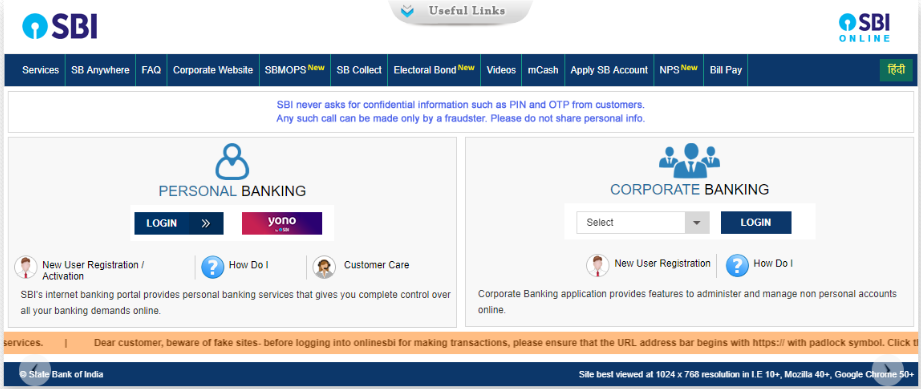
Step 2: On the home screen of your online banking page click on ‘e-Services’ on the top menu bar.

Step 4: Now it will show you the account numbers registered under your name. Select the account you wish to transfer. If you have only one bank account under your CIF (Customer Information File), then it will be selected by default.