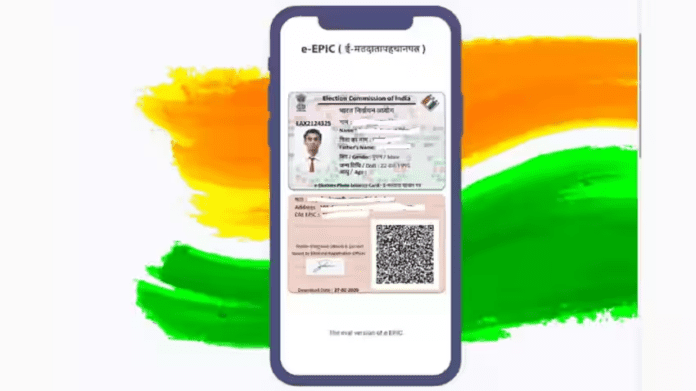If you want to avoid visiting cyber cafes and want to get your Voter ID card, then this information is for you. Know here how you can download Voter ID card in minutes sitting at home. For this you just have to follow these steps.
Applied for voter card but not downloaded yet? Applying for Voter Card and downloading it are the same process. For this you do not need to go to cyber café. Many times one has to face problems due to not having a voter card. If you do not have Voter ID then you cannot cast your vote. But now you will not have to face so many problems.
Now the Election Commission provides the facility to its people to download voter card. If you want, you can download the e-EPIC (digital copy) of the voter card. Read the complete process of downloading digital voter card here. Apart from downloading it on your phone, you can also upload your voter ID on DigiLocker.
Download Voter Card Online
To download the voter card, first go to the official website of the Election Commission of India https://voterportal.eci.gov.in or https://old.eci.gov.in/e-epic/ . For this, definitely create an account on NVSP portal.
You can login by filling the required details here. Now enter your Election Photo Identity Card (EPIC) number, apart from this enter the form reference number and select the state.

Now an OTP will come on your registered mobile number, fill the OTP and click on the option to download voter card.
If you click on Download e-EPIC, the PDF file of the voter card (e-EPIC) will be downloaded.
To change address and make copy
With the help of this digital voter ID card, you can make a duplicate ID card. Not only this, you can also use it to change your address.
You can apply for address change directly online on the NVSP portal. When your details are updated, you will also be able to download the correct voter card.