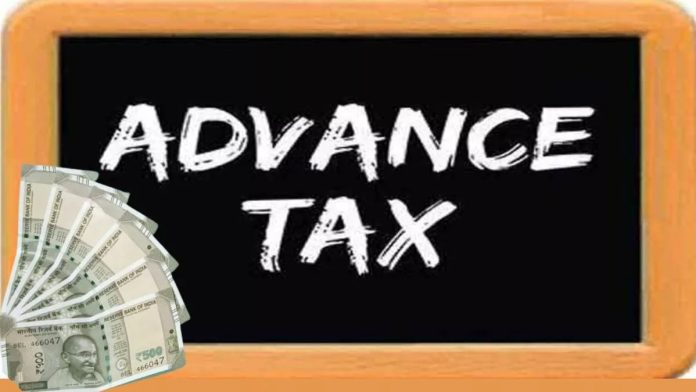Instead of paying advance tax once at the end of the year, it has to be paid in 4 installments from time to time. Its first installment is also paid in the month of June. Know here the easy way to pay advance tax.
You must have heard about Advance Tax. Advance tax is just like normal tax. The only difference is that instead of depositing it once at the end of the year, it has to be deposited in 4 installments from time to time. According to Section 208 of the Income Tax Act, people whose income tax liability is Rs 10,000 or more in a financial year need to pay advance tax. Let us tell you important things related to advance tax.
When in a year advance tax has to be paid
Advance tax has to be paid in 4 installments i.e. every quarter. This tax is applicable on all types of taxpayers, salaried, freelancers, businessmen and people earning money in any other way. The due date of its payment is decided by the Income Tax Department. Usually it is paid on 15 June, 15 September, 15 December and 15 March. The dates for paying it are –
How is advance tax calculated?
Even though advance tax is paid in installments, it is calculated for the whole year. In this, it has to be calculated how much tax can be levied on you in a year. You can calculate tax on the remaining income as per your tax slab by removing deductions from your income. After this, you have to pay the total tax in this way-
15 June – 15 percent of total tax liability
15 September – 45 percent of total tax liability
15 December – 75 percent of total tax liability
15 March – 100 percent of total tax liability
How to pay tax
Advance tax can be paid both offline and online. To pay offline, you will have to go to the bank branch and pay the income tax through challan. You can pay the tax online through the website of the Income Tax Department. This is the method of paying tax online.
- Go to the official website of Income Tax, incometax.gov.in.
- Select ‘e-pay tax’.
- Enter your PAN number and password.
- Click on Advance Tax and select your payment method.
- Complete the payment and click on Pay Now.
- Once the payment is done, you will receive an information message and receipt.