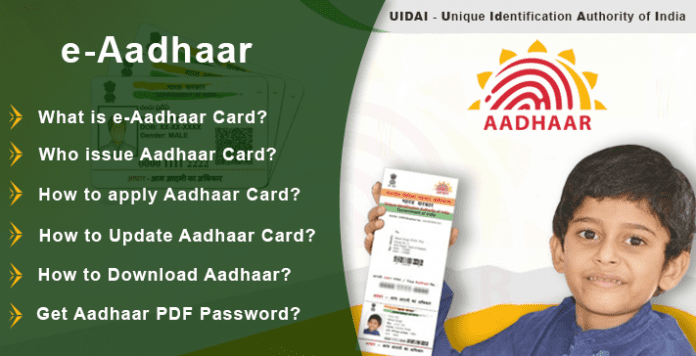If you want to know about E-Aadhaar and want to download it, then know the answer to every question related to it.
Aadhaar has become one of the most important identity cards in today’s time. Issued by UIDAI by virtually cards can also be used to download. Do you know that apart from the physical Aadhar card, you can also keep e-Aadhaar with you 24 hours a day. Today we will tell you about every information related to e-Aadhaar. will tell you
What is the password for e-Aadhaar , what is mask aadhaar and what software is required to open e-Aadhaar. Know the answers to every important question…
What is E-Aahdaar?
E-Aadhaar is a password protected electronic copy issued by the UIDAI authority by digitally signing it.
Where can I download e-Aadhaar?
Residents can download e-Aadhaar by visiting the UIDAI website. Visit https://uidai.gov.in/ or directly visit https://eaadhaar.uidai.gov.in.
What is the password for e-Aadhaar?
To open e-Aadhaar, you have to enter the first four English letters of your name in CAPITAL and year of birth (YYYY) as the password.
For example if your name is SURESH KUMAR and year of birth is 1990, then your password will be SURE1990.
Is e-Aadhaar as valid as the physical copy of Aadhaar?
According to the Aadhaar Act, e-Aadhaar is also valid like a physical copy for all types of work. For UIDAI circular on the validity of e-Aadhaar, you can visit this link- https://uidai.gov.in/images/uidai_om_on_e_aadhaar_validity.pdf\
What is Masked Aadhaar?
Mask Aadhaar is an option through which you can hide your Aadhaar number while downloading e-Aadhaar. In Mask Aadhaar, characters like xxxx-xxxx are hidden by hiding the first 8 characters of your Aadhaar number. And only the last four characters of the Aadhaar number are visible.
How to download e-Aadhaar.
Citizens of the country can download e-Aadhaar in two ways.
Using Enrollment Number: You can download e-Aadhaar by entering your full name and pincode along with 28 digital enrollment number. In this method OTP comes on the registered mobile number. Keep in mind that users can also use TOTP instead of OTP if they want. TOTP can be generated using mAadhaar mobile application.
Using Aadhaar Number: Citizens can also use e-Aadhaar by entering 12 numbered Aadhaar number along with full name and pin code. In this process OTP comes on the registered mobile number. TOTP can also be used instead of OTP. TOTP can be generated using mAadhaar mobile app.
Which software is required to open e-Aadhaar?
Adobe Reader is required to open e-Aadhaar. You must have Adobe Reader installed in the system. You can visit https://get.adobe.com/reader/ to install Adobe Reader.