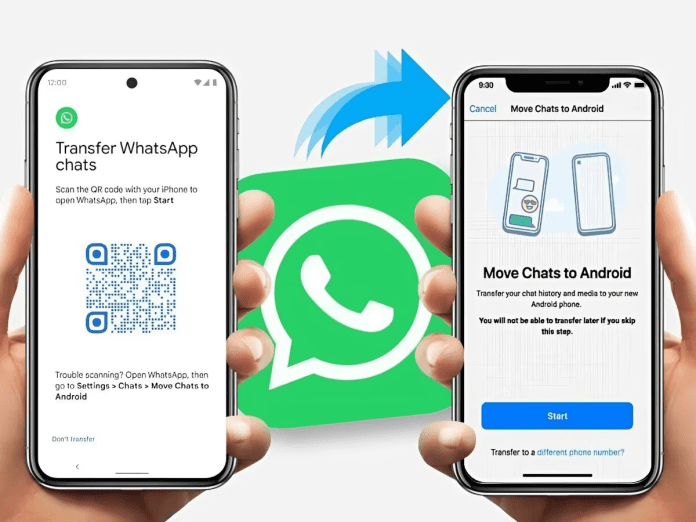A new chat transfer feature has been added to the popular messaging platform WhatsApp. With this feature, users will be able to transfer chat history by just scanning the QR code and Google Drive will not be required.
Popular messaging platform WhatsApp has announced the addition of a new option to its app, which will allow users to transfer their chat history from one device to another via QR Code without using Google Drive. This option is currently available for Android beta users and is expected to roll out to the stable version for all users soon.
To transfer chat history using QR Code, users simply need to open WhatsApp on their old device and go to Chats > Chat Backup. They will then have to select the ‘Move to iOS or Android’ option and the QR Code will appear. On the new device, users will have to open WhatsApp and go to Chats > Chat History > Import. They will now have to scan the QR Code that appears on their old device and the chat history will be transferred.
These users will get the benefit of the feature
This new option will be beneficial for those users who do not want to use Google Drive or who do not have a Google Drive account. It will also prove useful for those users who have a slow internet connection, as it will give them the option to transfer chats faster than restoring a backup of their chat history with the help of Google Drive.
Chat transfer will be more secure than before
Transferring chat history using QR Code is considered more secure than using Google Drive, as it keeps the data encrypted. Apart from this, dependence on Google Drive is also being eliminated, which many users were repeatedly demanding. Changing the phone has also become easier than before.
How to transfer WhatsApp chat using QR Code
- Open WhatsApp on your old device and go to Chats> Chat Backup.
- Select the Move to iOS or Android option.
- Open WhatsApp on the new device and go to Chats > Chat History > Import.
- Scan the QR Code that appears on your old device.
- Wait for the chat history to transfer.
Also Read-
- Today’s Horoscope: Libra, Sagittarius and Aquarius may get good opportunities in job, read daily horoscope
- 29 Dead after drinking Toxic Liquor in Tamil Nadu, more than 60 are ill, MK Stalin came into action
- UGC-NET June 2024 exam cancelled, government took the decision after complaints of irregularities in the exam